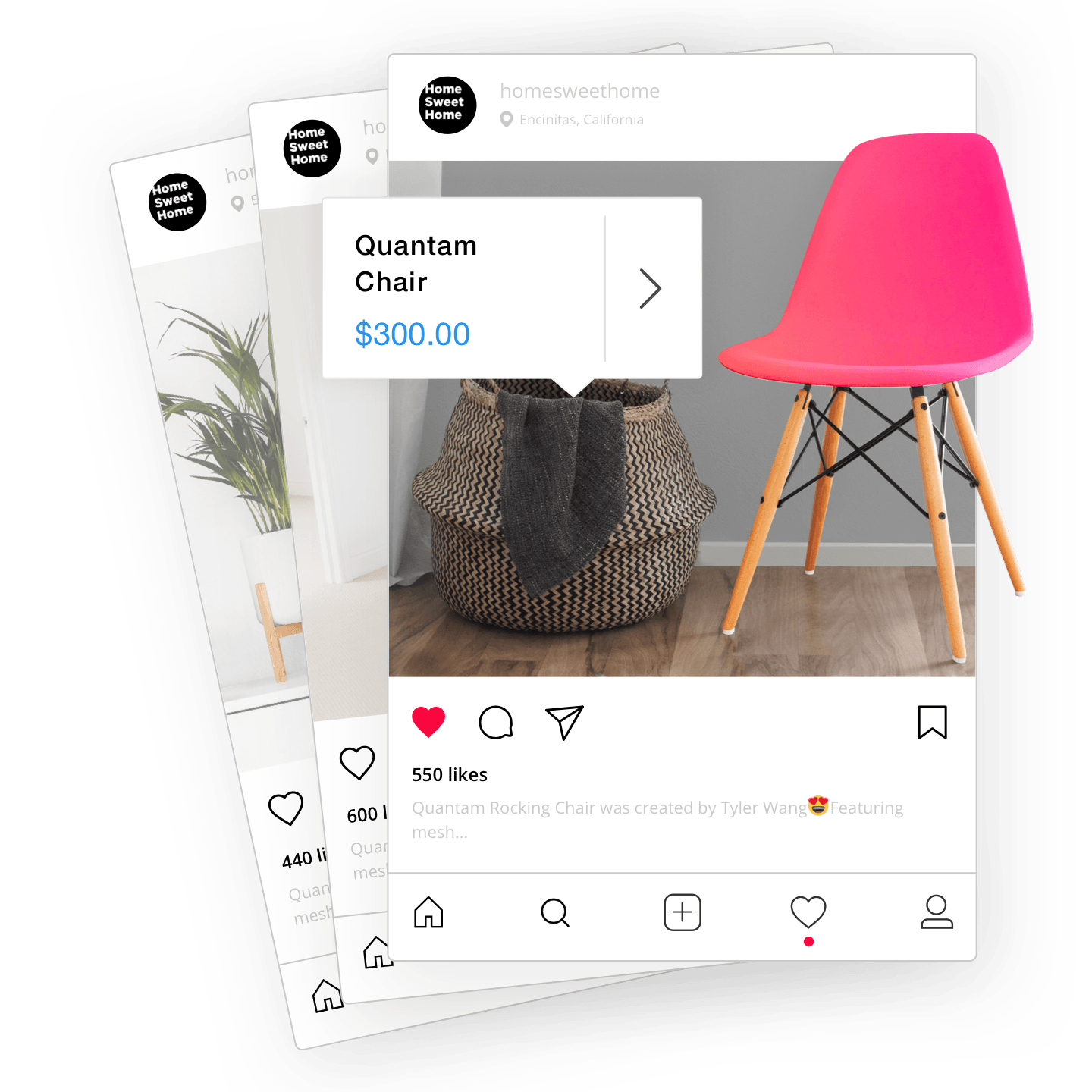In today’s digital age, social media platforms are the most powerful and
While skeptics believe that Threads is just Twitter’s (actually X’s)
In this blog post, we will share how brands can benefit from using Threads for business and give you inspiring ideas on what to post to attract your potential customers.
What Is Threads by Meta?
Threads is a new social networking platform released by Meta, the same company that owns Facebook, Instagram, and WhatsApp. The main focus of Threads is to start discussions by sharing short text posts. You can add pictures, videos, and links to a text post, too — it’s a lighthearted app compared to the others.
If you’re tired of the ad clutter on other social media networks, then Threads by Meta is the perfect platform for you since it doesn’t support ad tools yet. Keep in mind, though, that Threads isn’t available in the EU.

Threads is a great place to start conversations with your audience
How Can Brands Benefit from Using Threads for Business?
As Threads is still in its early stages, businesses can gain an edge over their competitors by being the first to use this social platform.
Paid advertising isn’t available on Threads yet, so if you start promoting your business through this platform now, you’ll be able to get your message in front of potential customers without spending a dime.
However, some experts say that Meta might roll out branded content tools for Threads, the same ones Instagram now has on their platform. Essentially, branded content is posts that include sponsored or influencer content. That means the content creator has been compensated for their post by a business.
If released, branded content tools will give businesses more opportunities to promote their product on Threads even without traditional paid ads.
Learn more about how to use Threads for businesses in our article:
For now, businesses should engage with their audience on Threads, keeping it light and having fun. While the platform is relatively new, success lies in paying attention to the dialogue and observing user activity on Threads. This means posting organic posts relevant to your audience and interacting with your followers.

It’s a good idea to ask what your audience expects from you on Threads, as Grammarly did
What to Post on Threads as a Businesses: 10 Ideas
Since Threads is a relatively new social network, laying down a strategy that works well for your business is essential. Start by answering the following questions:
- Who are we as a brand? Who is our target audience?
- What are the key messages that our brand will communicate on Threads?
- What are the conversations that our brand wants to start or join?
- How can we help our target audience? What content can we create to add value to our community?
- What kind of shareable content do we want to post? Do we want to be helpful, inspiring, funny, etc.?
Now that you’ve drafted your Threads strategy, take note of the following post ideas you can leverage:
Ask a Thought-Provoking Question
One of the best ways to engage your audience is to ask
Don’t forget to reply to users’ comments! It is not enough to simply encourage potential customers to participate in your discussion. Responding to them helps establish a rapport, making your business more approachable and appealing.

Spotify started a huge thread by asking just one
Share Practical Advice Relevant to Your Audience
An essential element of Threads is the ability to communicate and engage with your followers. The platform has a conversational approach, allowing users to interact with their followers in a personal and direct way.
Consider the challenges that your audience might face that are relevant to your area of expertise. Then come up with a

Keep track of mentions so that you can respond to your customers’ questions as promptly as Bread did
Post Threads Series on a Relevant Topic
Consider crafting a series of connected
For best results, divide your series into

Adam Mosseri, head of Instagram, shares a thread with several tips for using Threads efficiently
Create Lists of Curated Resources
The beauty of the Internet is that there is so much information available on any topic you can think of. However, it can be difficult for people to find accurate and credible information that is backed by experts.
You can help by creating and sharing valuable resources like articles, tools, and books to demonstrate your expertise. Helpful and informative curated lists also have good shareable potential, which helps enhance your online presence.

Lists can be as simple as a
Post Personal Reflections, Stories, Opinions
Sharing personal stories, experiences, and reflections is particularly beneficial for business owners that rely on their personal brand for marketing. However, ensuring these narratives remain relevant to your industry is crucial. You want to keep it about your brand and niche, not turn your business’s Threads account into your journal.
By engaging in authentic storytelling, you can establish emotional connections, show your entrepreneurial journey, and inspire your followers.

Cassey Ho, CEO and Head Designer of Popflex and Blogilates, shares her approach to designing a collection
Share a Sneak-Peak of Your New Product
Creating teasers of your new products or services helps keep your followers excited and engaged. For example, if you run a restaurant, you can post a picture of an upcoming dish to instill anticipation and excitement in your followers.
Since Threads is all about inviting people to join your discussion, don’t forget to ask customers what they think about the upcoming product and be open to their feedback.

Ritz introduces their new product with reference to the trending Barbie movie
Make Behind-the-Scenes Posts
Share

Olipop uses trendy slang when posting their
Start Simple But Engaging Challenges
If you’re having trouble coming up with content ideas, consider starting a challenge. This could be anything from encouraging people to share a picture from their camera roll or submit their best story/recipe/tip/etc. that somehow relates to your product.
The key is to make the challenge simple and achievable so that everyone feels like they can contribute. This way, you’ll be sure to see engaging results!

This simple and fun post by Cinnabon generated lots of engagement for their page
Show How Customers Use Your Product
Another way your business can benefit from Threads is by showcasing how your products or services are used in real life.

Lolavie reposts their customer’s results of using their product
For example, if you sell workout clothes, you could post pictures of your customers using the clothes at the gym. It’s a great way to showcase your products and offer social proof of their excellence.
Sprinkle In Some Humour
Humor not only adds some fun to your content, it also helps personalize it and make it more relatable. So go ahead and let your creativity flourish!
When it comes to adding humor to your content, there are plenty of options to explore. But no matter what you decide to post, whether it be memes, witty

Maybelline posts a joke that resonates with everyone wearing makeup in summer
Now You Know What to Post on Threads—So Do It!
By taking advantage of the app’s features, businesses on Threads can create an authentic, engaging, and personal brand presence. The platform helps businesses create a community around their brand, promoting loyalty and longevity.
For best results, keep this advice in mind:
- Stay active on the app
—join conversations and reply to the content of others. Threads is quite an open platform: you are not just commenting on a post, your reply is open for all to see. So you have more opportunities to get your brand and message across. - To attract a wider audience, post content that is not only relevant but also highly shareable. By creating content that resonates with your target audience’s interests, emotions, or aspirations, you motivate them to hit that share button.
So if you’re a business owner looking for new and free ways to promote your brand, give Threads by Meta a shot; you won’t regret it.
- How to Sell on Instagram: Complete Guide for Beginners
- How to Use Instagram for Business: Tools and Proven Practices
- How to Get Approved for Instagram Shopping
- How to Sell on Instagram Without a Website
- 10 Engaging Instagram Reels Ideas to Promote Your Business
- Easy Steps to Organize your Instagram Profile for Business
- How to Develop a Visual Theme for Your Instagram Business Profile
- 8 Photography Tips for a Stunning Instagram Business Profile
- Instagram Stories 360: All Business Owners Need to Know
- Threads for Businesses Explained
- What to Post on Threads for Businesses: 10 Ideas