Did you know, the first item ever to be listed on eBay was a broken laser pointer — and believe it or not, it sold. Well, eBay has come a long way since then, reaching 182 million active buyers worldwide in 2019. New and used, ordinary and unusual, collectible and… whatever the opposite of collectible is
If you’ve been thinking about expanding your audience or testing new ways to sell online, it might be time to take a closer look at selling on eBay. But before you run off and list your first item, let’s dive into some of the specifics of the platform. In this blog, you’ll learn what makes a good listing, how to attract customers, and how to sell on eBay with Ecwid
In this article:
- What Sells Best on eBay
- Tips for Selling on eBay
- How to Sell on eBay with Ecwid
- Sell on Amazon vs Sell on eBay
What Sells Best on eBay
There are roughly 19 million sellers on eBay, selling over 1.5 billion live listings. Now, you might be asking yourself, “If there are already so many listings and sellers, should I bother competing with them? How do I even know what to sell on eBay?” To answer those questions, let’s take a closer look at this marketplace and the items that sell best on it.

eBay growth,
The most crowded eBay markets are in the US, the UK, Germany, and Australia. These sites have the largest
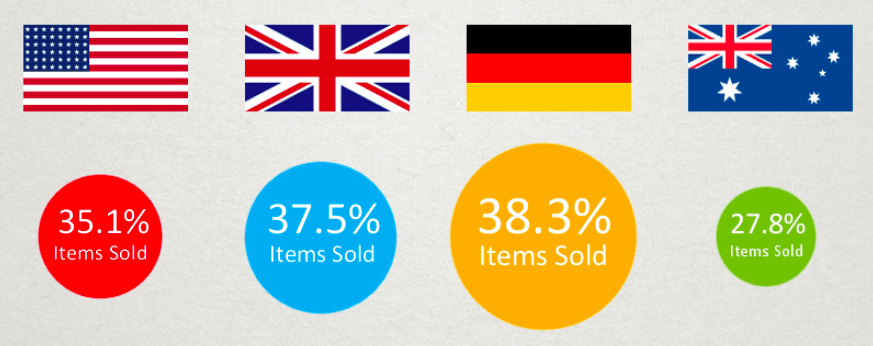
Before you create an account, check out the top selling items on eBay. An infographic from Title Builder based on research into eBay US, eBay UK, eBay Germany, and eBay Australia, offers the following:
Categories with a high
- Diabetic test strips
- Fitness activity trackers
- Apple laptops
- Video game consoles.
Categories with the most sold items:
- Necklaces and pendants
- Clothing — women’s dresses
- PC and console video games
- DVD and
Blu-Ray discs.
Of course, this doesn’t mean you can’t go on eBay if you don’t sell fitness trackers or dresses. But, doing your research is important. Goofbid’s eBay Pulse and eBay Most Popular tools can help you find eBay’s most popular search terms and items and decide if you’ve got products that might sell well on the platform.
You can also check out more niche category lists of what sells on eBay. For example, WebRetailer analyzed categories that mainly included
More:
While eBay may be a crowded marketplace, it excels at helping sellers of niche and rare products connect with their fans. But that doesn’t mean eBay is right for you. Do your research and experiment with a variety of different ways of selling to find out where your customers are.
Dominique Frossard, an eBay seller of vintage Jeep Cherokee parts, underscores one of the biggest advantages of the marketplace:
The buyer’s attention is limited to the product they are looking for. Branding and design are not in the focus. A teenager can sell his radio at the same level as the professional business. — Dominique Frossard, the owner of JeepCherokeeChief store.

Dominique Frossard from JeepCherokeeChief
Learn more about selling on eBay in his story: Driving Traffic: How a Vintage Jeep Parts Seller Got +300% Sales Going to eBay
Tips for Selling on eBay
Each marketplace has its own unique idiosyncrasies that influence the way people buy and sell there. Understanding these nuances will help you decide how to start selling on eBay — and how to excel at it.
Buy first, sell later
How should you start selling on eBay? eBay uses a unique
Buying before you sell will also give you an opportunity to build up your feedback rating. Few shoppers trust a seller without an established feedback rating, so maintaining a high rating will be one of your goals when selling on eBay. eBay rewards sellers with high ratings in the following ways:
- Higher placement in search results
- A “Top Rated Plus” seal in the listing description and search results
- Discounted final value fees.
Choose your format
The key differentiator for selling on eBay is the ability to choose one of two listing formats:
Auction-style. You choose a starting price, and your customers place bids from there. When the auction ends, the highest bidder buys the product at the final bid price.Buy-It-Now. This format is used forfixed-price listings. Your customers know the exact price of your product and can purchase it immediately. No bidding required.
You’re free to select a single format or list using both. Adding a

An example of an
You can also allow “offers” on your items, which permits customers to make a private offer for your product in an attempt to close the auction early. In response, you’ll be able to either accept if you’re content with the offered price, decline and let the auction run its course, or make a
One thing eBay isn’t short on is options, so be willing to experiment to find the selling strategy that works best for you.
Make a good eBay listing
The best products to sell on eBay are the ones with clear, attractive listings. Here are the
- Upload
high-quality pictures with good lighting, so that buyers can see exactly what they’re getting. The background should be clean and neutral, with nothingin-frame that could distract from the product. - Write detailed product descriptions, including the make, model number, size, color, unique qualities, brand names, styles, and product identifiers. Provide as many accurate recommended item specifics as possible.
- If you sell used items, make sure to list any flaws or potential shortcomings upfront. Buyers don’t like to be surprised, and a
not-as-described product could result in a return, a bad feedback score, or even penalties to your account.
Detailed descriptions help shoppers find your products, and give you more accurate pricing guidance as you create your listings.

An example of a detailed item description
Price competitively
On eBay, price affects more than how much your item sells for
To increase search visibility, you can price auction items low. At the same time, it’s a good idea to set a reserve price (the lowest price you’re willing to accept) to protect from selling your product for less than you think it’s worth.
If you sell items with barcodes, you can use a barcode scanner on the eBay app to get a quick idea of a product’s value. Scan the barcodes on your items, and the app will list identical products for sale. Then apply the “sold items” filter to see how much similar items sold for. If your items don’t have barcodes, you can take a picture of the product, and the app will find similar items based on that image.
You can also select “sell one like this” right in the app, and eBay will add the product information it has in its catalog for similar products.
More: Price Wars: What to Do If Your Competitors Reduce the Price
Understand selling fees
eBay charges two main types of selling fees:
- An insertion fee when you create your listing. You get up to 50 free listings every month, and after that, the fee for listing in most categories is $0.35.
- A final value fee when your product sells. It’s a percentage of an item’s total sale price, which is usually about 10% for most sellers.
Fees may vary depending on categories. For example, fees on motor vehicles, real estate, and select business and industrial items will differ from fees on books or musical instruments. Read eBay’s guide on selling fees to learn more.
Learn eBay abbreviations
Use common abbreviations to add extra information into your item titles without exceeding the character limit. But not too many, or your titles and descriptions may end up looking like a bland alphabet soup.
Here are some common abbreviations:
- BN: Brand new
- BNWT: Brand new with tags
- BNIB: Brand new in box
- BIN: Buy it now
- VGC: Very good condition
- NWOT: New without tags
- NWOB: New without box
- HTF: Hard to find
- NR: No reserve
- VTG: Vintage
Check buyer’s profiles before sending an item
To protect yourself from fraudsters, always study the buyer’s profile before sending your product. It’s also a good idea to request a signature to confirm delivery of your package for transactions over $750. If you sell expensive items, you may also shoot a video of yourself packaging and shipping the item. If a person claims they received an empty box, you’ll be able to win the chargeback dispute.
Offer a good return policy
Even if it’s the best product on eBay, buyers expect to be able to return a purchase if they don’t like it. So in order to have a good reputation, you need to have a clear return policy. If buyers know what to expect on the frontend, they’ll be less likely to file complaints later on.
Don’t hesitate to make your return policy generous. You’ll attract more customers if they know they can send back an item if there’s a problem with it. However, more confident customers isn’t the only reason to offer an appealing return policy: it’s also one of the factors in eBay’s Best Match algorithm for ranking search results. Simply speaking, the algorithm favors sellers with generous return policies. So, if you want your products to appear more in eBay’s search results, offer a generous return policy.
Prevent returns
Preventing returns is essential to maintaining a store on eBay. Returns are connected to your seller rating, your feedback score, AND your performance status, all of which are watched closely by eBay. If you have unresolved buyer returns, your scores may be lowered, which limits your ability to sell and could even result in harsher restrictions from eBay.
That’s why it’s critically important to write detailed and precise descriptions and take the best possible pictures of your products. Packaging and shipping are also vital in preventing returns. Always
Become a Top Rated Seller
eBay divides sellers into various levels depending on their customer service, sales history, transaction defect rate, confirmed tracking and delivery performance, number of delayed shipments, and number of cases that are closed without seller resolution.

Top Rated Sellers are visible in search results
Based on how a seller is rated, they may be assigned to the following levels:
- Top Rated — the best sellers on eBay, these sellers provide exceptional customer service, as well as meeting minimum sales requirements for this level. These sellers are also eligible for Top Rated Plus listing benefits if they meet the listing qualifications.
- Above Standard — sellers who meet eBay’s minimum standard for sellers, and provide good customer service.
- Below Standard — sellers who don’t meet one or more of eBay’s minimum requirements for customer service quality. A seller is considered Below Standard when their defect rate is above 2% or they have more than 0.3% of cases closed without seller resolution.
eBay takes performance standards seriously. Falling below standard will, at a minimum, result in your listings ranking lower in search results. In the worst cases, eBay may place sales restrictions on your account, making it difficult at best — and in some cases completely impossible — to do business on the platform.
How can I become a Top Rated Seller?
A merchant who meets the following requirements is categorized as a Top Rated Seller:
- eBay account has been active for at least 90 days
- Has completed at least 100 transactions and $1,000 in sales with US buyers over the past 12 months
- Complies with eBay’s selling practices policy
- Meets all requirements for transaction defect rate, cases closed without seller resolution, and late shipment rate.
In a nutshell, you’ll need to provide excellent customer service, minimize late shipments, and be ready to cancel purchases when necessary (for example, when you don’t have the advertised item in stock). Use shipment tracking when possible to keep buyers updated, respond to all buyer requests promptly, and always ask shoppers to leave feedback if they’re satisfied with their purchase. For more detailed requirements on becoming a Top Rated Seller, check out eBay’s guidelines.
How to Sell on eBay with Ecwid
Attracting new customers at the lowest cost is the key to efficiently growing any business. Omnichannel selling makes that possible by allowing you to open additional sales channels from a single centralized inventory management system. With Ecwid
Traditionally, selling your products on multiple online channels meant
In a word… it sucked.
Ready to start Selling on eBay? No prob. One of the largest marketplaces in the world is available in just a few clicks if you’re an Ecwid merchant. You can connect your Ecwid store to eBay using one of the following apps: M2E Multichannel Connect, Channable, or Koongo.
Automatically publish new products, update inventory, and sync sales, with eBay acting as an additional storefront seamlessly integrated with your Ecwid store.
Once you’ve selected your app, simply choose products from your Ecwid catalog that you’d like to list, and voilà: your products are instantly available for millions of buyers across eBay. Your app will upload product pictures, descriptions, prices, and inventory levels right into the platform.
Related: How to Sell on Google Shopping: A Beginner’s Guide
Sell on Amazon VS Sell on eBay
When you think of marketplaces, two giants come to mind — Amazon and eBay. If you’re considering experimenting with selling on a marketplace, you may wonder which of these two behemoths is the best place to start. The answer is, “it depends.” Keep in mind, shoppers often choose eBay for
Benefits of selling on eBay:
- Less competition. eBay has a lot of sellers for sure, but the majority are very low volume. When you encounter competition for your products on eBay, it’s far more likely to be from a seller with a
one-off item versus an established competitor, so it will be much easier to carve out a niche for yourself. - Cheaper advertising costs. On both platforms, you’ll need to pay to have your listings appear at the top of search results. However, Amazon sellers rely more heavily on advertising to close sales due to high competition volume, while many eBay sellers can still move products efficiently without the use of promoted listings.
- More possibilities for branding.On Amazon, the customer belongs to the platform, not the individual store. As a result, Amazon hides all customer data from the seller and severely limits seller branding on products and pages. On eBay, sellers are given free access to their buyers’ email address, and are invited to brand their stores and listings to promote their businesses.
- Lower fees. Where eBay charges a final value fee of 10%, Amazon charges at least 15%. eBay also doesn’t charge closing fees, while Amazon will impose a closing fee depending on the product.
While there are tremendous benefits to selling on eBay over Amazon, it doesn’t mean it’s a
More: How to Sell on Amazon from Your Ecwid Store
Over to You
Now that you understand selling on eBay a bit better, are you ready to give it a try? Maybe you’d rather sell on Amazon, Facebook, or stick to your own branded








