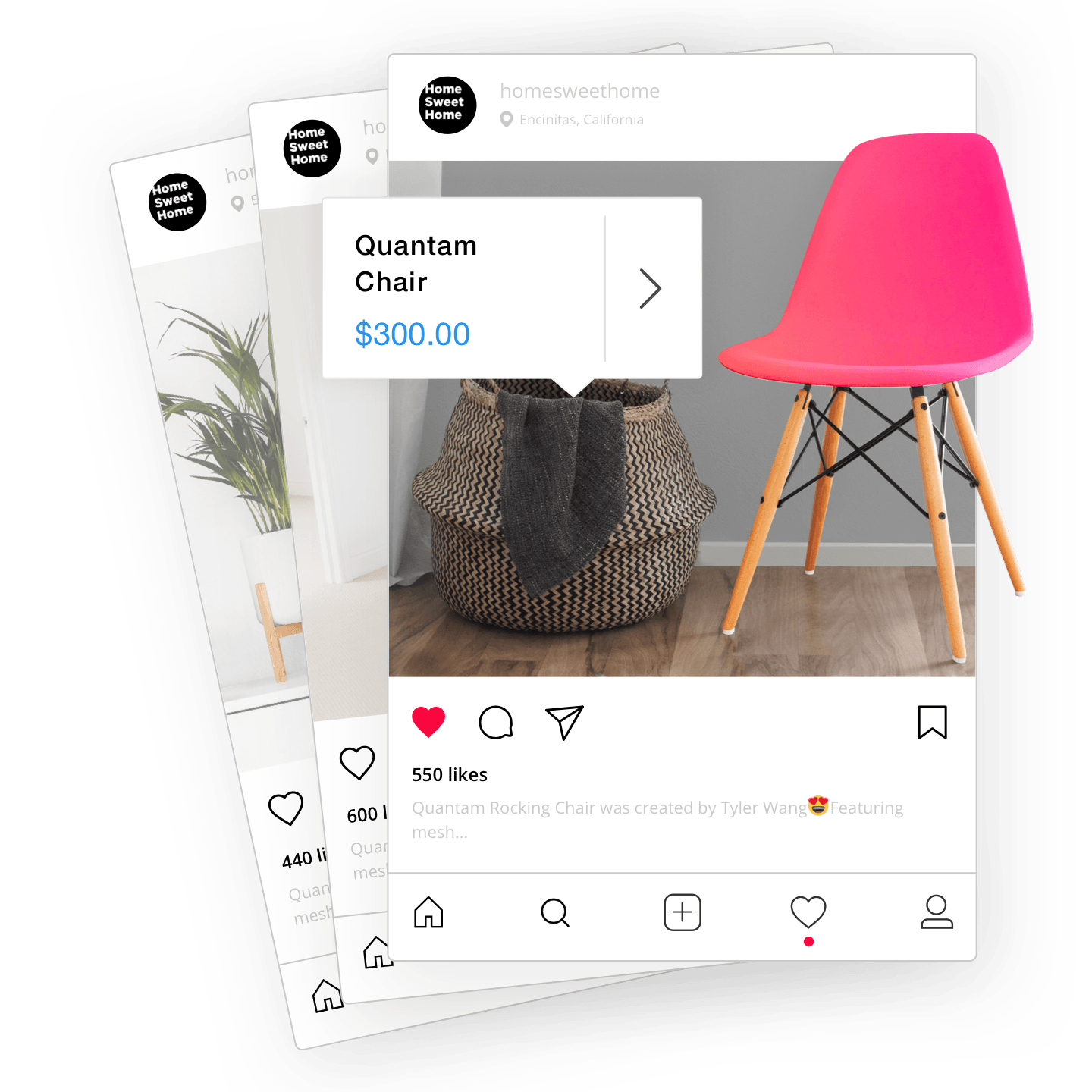With around two billion Instagram users, a whopping 90% follow at least one business. So, if you’re not on Instagram yet, you’re missing out on a massive opportunity to shine!
Making an Instagram page for your business is just the beginning. How about taking your business a step further and start selling on Instagram?
To make your Instagram selling journey easy, we’ve prepared this detailed,
Helpful hint: Add this post to your bookmarks bar to have it handy whenever you need it!
How to Set Up an Instagram Account for Your Store
Before we get into the
Write a Clear Bio
Before you create the first post on your new business’ Instagram account, make sure you’ve crafted an engaging bio. This is your first chance to connect with potential followers, so a little thought goes a long way.
Some recommendations when writing your Instagram bio:
- Include your store name
- Add a short description of the brand
- Keep the length between
140-160 characters - Add a
call-to-action button linking to anInstagram-specific landing page or your store (you can add more than one link) - Highlight key information with emojis (phone number, email, etc.)
- Add a branded hashtag to curate images and videos
A sample template:
[Store Name] [Brand Description] Tag your pics with [#Branded Hashtag] 📧 [Email] 📞 [Phone Number] [CTA Link]
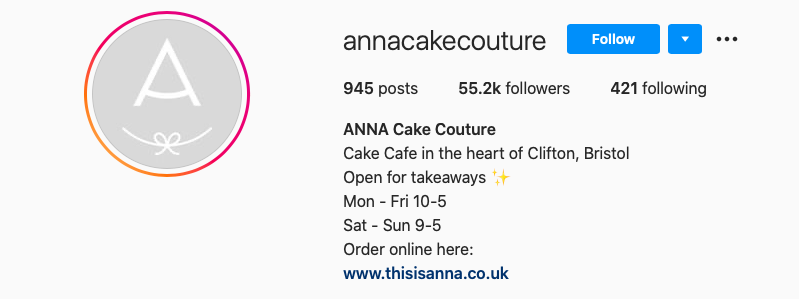
Add link to your online store as @annacakecouture does
Prepare a Content Plan
Before you can sell on Instagram, you need to figure out what content you will post. To do that, you need a content plan. This means
A content plan is essential as it saves you time and helps ensure your content meets your marketing goals.
Types of content to include in your plan:
- Promotional: content about new products, promotions, discounts, loyalty programs, and customer reviews
- Educational: tips, life hacks, masterclasses, and advice for the use and care of your products
- Informative: company news, achievements, and plans
- Entertaining: fun facts, pop culture references, jokes, surveys, quizzes, and
user-generated content.
Remember that Instagram content is not just about posts. It includes stories, reels, lives, and even
Step Up Your Videos
You’re more likely to sell to followers who are subscribed to your account because they clearly appreciate your content in their feed. It’s much harder to sell products on Instagram to users who stumble upon your account for the first time.
Instagram is an entirely visual medium, so there’s no better way to show off your merchandise than with some
Here are some reel ideas to consider for your business:
- Product demonstrations: Show how your products work or the benefits they provide in a visually appealing way.
Behind-the-scenes: Give your followers an exclusive look into the making of your products and the people behind them.User-generated content: Encourage your followers to create videos using your products and share them on their own accounts for more exposure.How-to tutorials: Teach your audience how to use your products through short and engaging instructional videos.- Humorous skits: Use comedy to showcase your products in a unique and entertaining way.
Write Engaging Captions
The secret to Instagram selling is having an engaged audience. The more followers interact with your posts, the more Instagram will promote your content to its users. Great captions generate comments, so never settle for a boring copy.
Captions are limited to 2,200 characters, and you can add up to 30 hashtags to each post. The Instagram app crops text previews to the first two lines, so it’s vital that your copy is engaging from the first word.
Best practices for Instagram captions:
- Format your captions to make your posts more readable. Use emojis and numbers to add bullet points and new paragraphs to your text.
- Use action verbs like “tap,” “tell,” “use,” and “share” to promote engagement actively.
- Present a reader with the most important information first. Use titles to catch your followers’ attention right away.
- Ask questions or start discussions with your audience to get them to play along with your content (remember, content interactions = engagement = sales!).
- Use location tags and hashtags to generate more traffic to your page.
Organize Your Profile
The more active you are on Instagram, the harder it is for your followers to find the information they might need to buy your items. Help them find what they’re looking for with these tips:
- Add short titles to your pictures and videos, such as “Shipping,” “Giveaway,” or “How to use X.”
- Create a short hashtag for each type of post you regularly publish: from new arrivals, lifehacks, backstage, etc. For example, #storename_reviews or #storename_products.
- Use the Highlights feature at the top of your page to share important information like shipping, prices, customer reviews, contacts, and special offers.
- Add a
link-in-bio page to your bio. It’s a microsite with links to your most important content, like a store, contacts, and other social media channels. For auser-friendly option, consider Linkup.
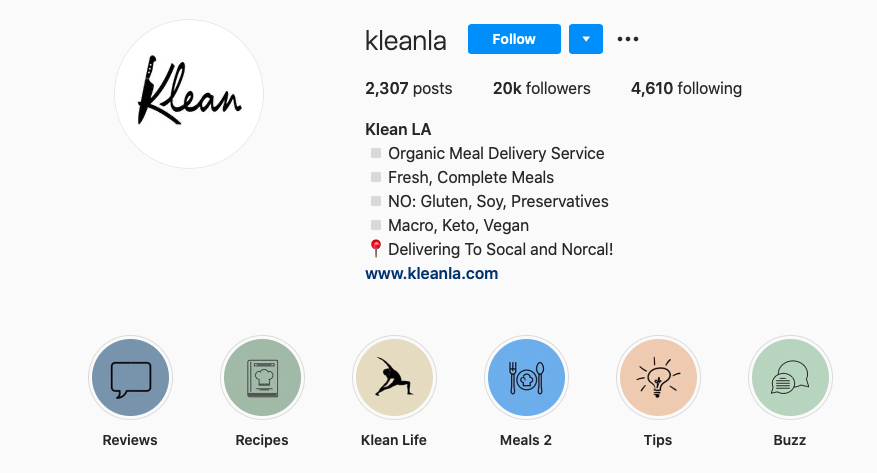
Use Highlights under the bio to help customer navigate your profile (Image: @kleanla)
Start Growing Your Audience
The great thing about Instagram is that you can grow your follower count without spending a dime! It’s all about directing traffic to your posts. Some easy ways to do this include:
- creating engaging reels to reach the Explore section of the app
- adding keywords to your username and bio
- using hashtags and geotags
- participating in various challenges
- commenting on popular profiles relevant to your niche
- throwing a contest or a giveaway.
It might seem like a lot of work before you even get to the answer to the “how to start an Instagram shop” question. However, having an active business profile with an engaged audience can be helpful when it comes to getting approved for Instagram Shopping.
Now that we’ve covered the basics, let’s explore how to sell directly on Instagram.
FAQ: How to Start Selling on Instagram?
Before we get to the fun part, let’s answer some common questions about Instagram shops.
Do You Need a Business License to Sell on Instagram?
Is it legal to sell on Instagram? Inquiring small business owners want to know! In short, yes, you can sell on the app. However, you need to keep a couple of things in mind.
To sell on Instagram, your professional account must follow these requirements:
- Comply with Instagram’s policies
- Represent your business and your domain
- Be located in a supported market
- Demonstrate trustworthiness
- Provide accurate information.
A business license helps demonstrate trustworthiness, though it isn’t listed in the platform’s requirements.
Obtaining a license for online selling depends on your location, the products you sell, and your business needs. Keep in mind that different countries have different laws regarding business licenses. Make sure you know which ones apply to you.
How Many Followers Do You Need to Sell on Instagram?
There’s no follower minimum for selling on Instagram. You can successfully sell through Instagram and promote your store even if you have less than a thousand followers.
Do You Need a Website to Sell on Instagram?
Technically, you don’t need a website to sell on Instagram. You can gain followers and promote your products simply through posts and stories. However, having a website helps.
Why? Well, for sellers like you, it makes it easier to manage orders and collect payments for your orders. As for your customers, it offers a more seamless shopping experience without the need to reach out to you via DMs.
How to Sell Directly on Instagram?
Sure, getting your store an Instagram account and promoting your products through the app is a great asset to your business. But you might wonder: can I sell directly on Instagram? The answer is yes!
You can enable Instagram Shopping for your store to allow customers to purchase from your store directly through the app. This convenience is valuable! For shoppers, nothing beats the ability to buy an item with a single tap.
You may encounter other names for this feature, like “Shoppable Posts” or “Product Tagging.” All those names refer to Instagram Shopping.
Read on to learn how to set up Instagram Shopping for your business page.
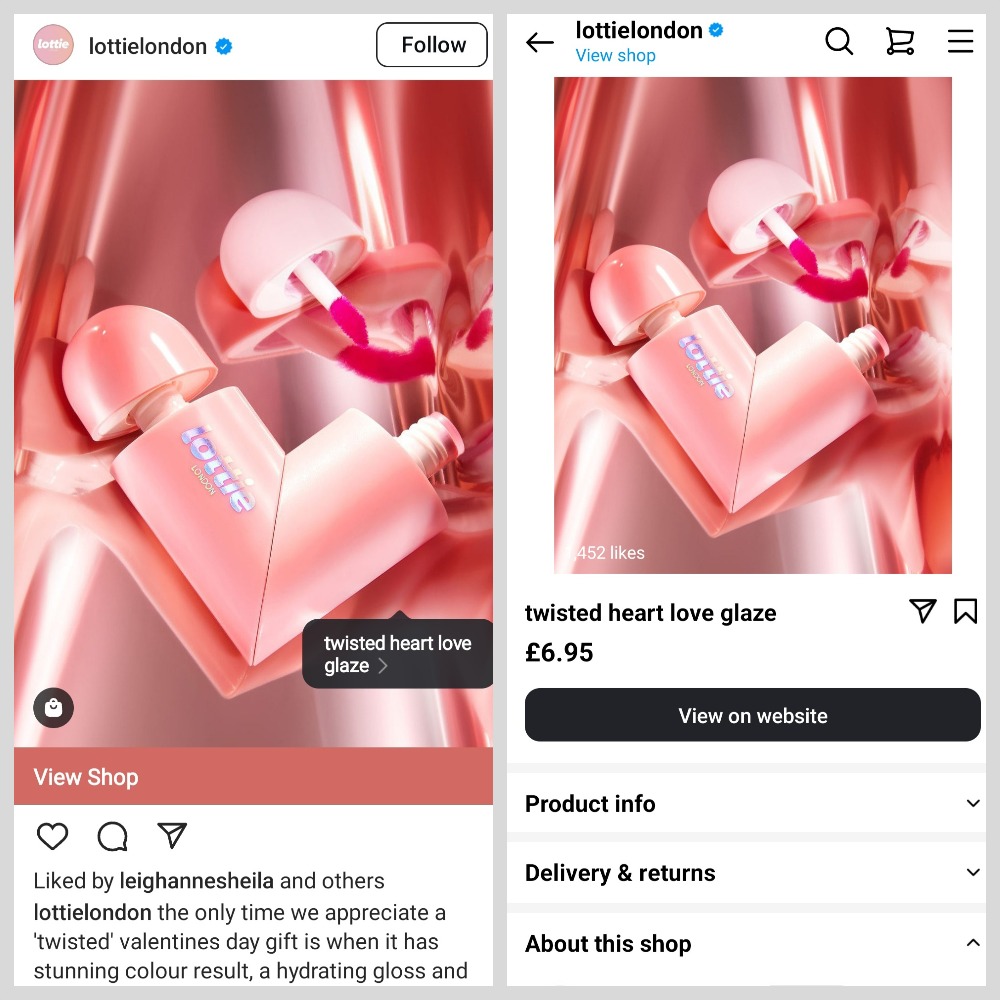
Once a customer clicks on a product tag, they are directed to an Instagram shop
What Does It Cost to Sell on Instagram?
Using Instagram is free if you simply want to create a business page and post content to promote your products.
If you’d like to use shoppable posts, Meta charges payment fees for sales on Facebook and Instagram Shops Checkout.
To get faster results and grow your sales, you may want to advertise your products online with paid advertising, aka Instagram ads, but this isn’t a requirement.
How to Tag Products on Instagram
Let’s find out more about Instagram Shopping feature that enables your customers to buy from you with the app.
What Is Shoppable Instagram?
With Shoppable Posts, you can tag your products in posts, stories, reels, and other Instagram content. These posts are marked with a little shopping bag icon and a price tag over the object.
When a user clicks on a tag, they’ll see its product description and price. The user can tap “Shop Now” to view the item’s name, pricing, description, more photos, and a direct link to your storefront product page to purchase the product. To complete their purchase, users can shop your store without ever leaving the Instagram app.
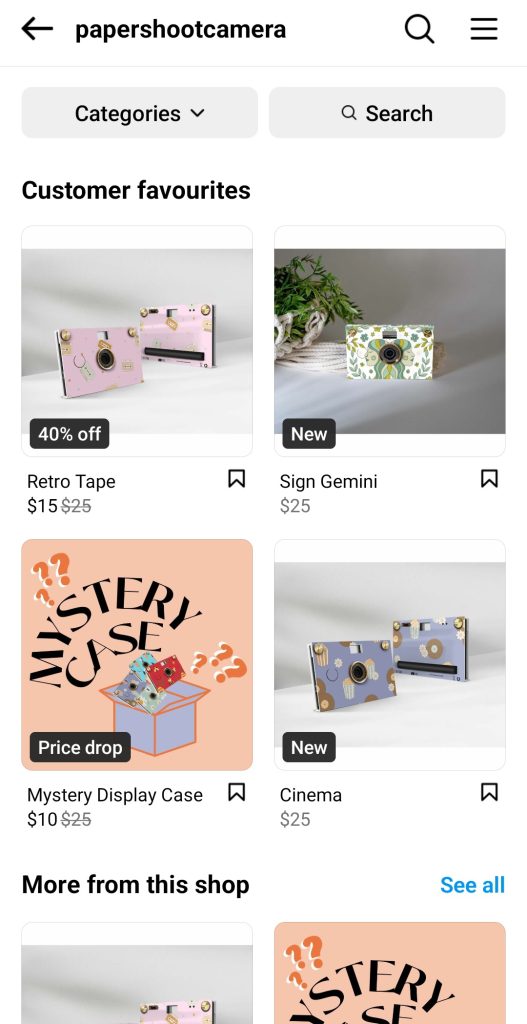
Here’s how the Shop tab looks like
Read on to discover how to start an Instagram shop and seamlessly employ product tagging across your posts, stories, and everything in between.
How to Start an Instagram Shop?
Since August 2023, Meta has been limiting the countries where Facebook Shop can be hosted, and features like product tagging on Instagram can be used. See the full list of eligible countries for shopping on Instagram in their Help Center.
Wondering how to make Instagram shoppable? Meta has detailed instructions for setting up a shop on Instagram. However, even if your account is eligible, you must follow some requirements before starting the setup process.
Here are the requirements:
- Sell physical products that comply with Facebook’s commerce policies and seller agreement
- Locate your business in one of Instagram’s supported countries
- Have an Instagram professional account — a creator or business profile
- Connect your Instagram business account to a Facebook page
- Check that your Facebook page doesn’t have any age or country restrictions
- Check that Your Facebook account, Facebook Page, and your Instagram professional account meet the commerce eligibility requirements
- Update your Instagram app to the latest version
- Verify your website domain to confirm that you own and represent it
- For US sellers: enable checkout on Facebook and Instagram.
As a seller based in the US, you may be curious about the last point. Starting April 2024, Meta is making Checkout on Facebook and Instagram mandatory for all US stores. So, your customers will actually finalize their purchases directly on Facebook or Instagram instead of your website.
If you don’t enable Checkout on Facebook and Instagram, your Facebook Shop will be inactive, and you won’t be able to tag products on Instagram.
How to Get Approved for Shopping on Instagram?
After you have confirmed that your account meets the eligibility criteria for Instagram Shopping and complies with the requirements mentioned earlier, use the following advice to prepare your business account for the review process:
- Add important details such as a business address, contact phone, and email using CTA buttons under the bio
- Assign the right category to the Facebook page your Instagram account is connected to
- Use your store logo in a profile image
- Publish
brand-specific content and post consistently - Add more products to your catalog
- Consider setting up Facebook Business Manager for your business.
If you sell online with Ecwid, follow these instructions to get started with Instagram Shopping.
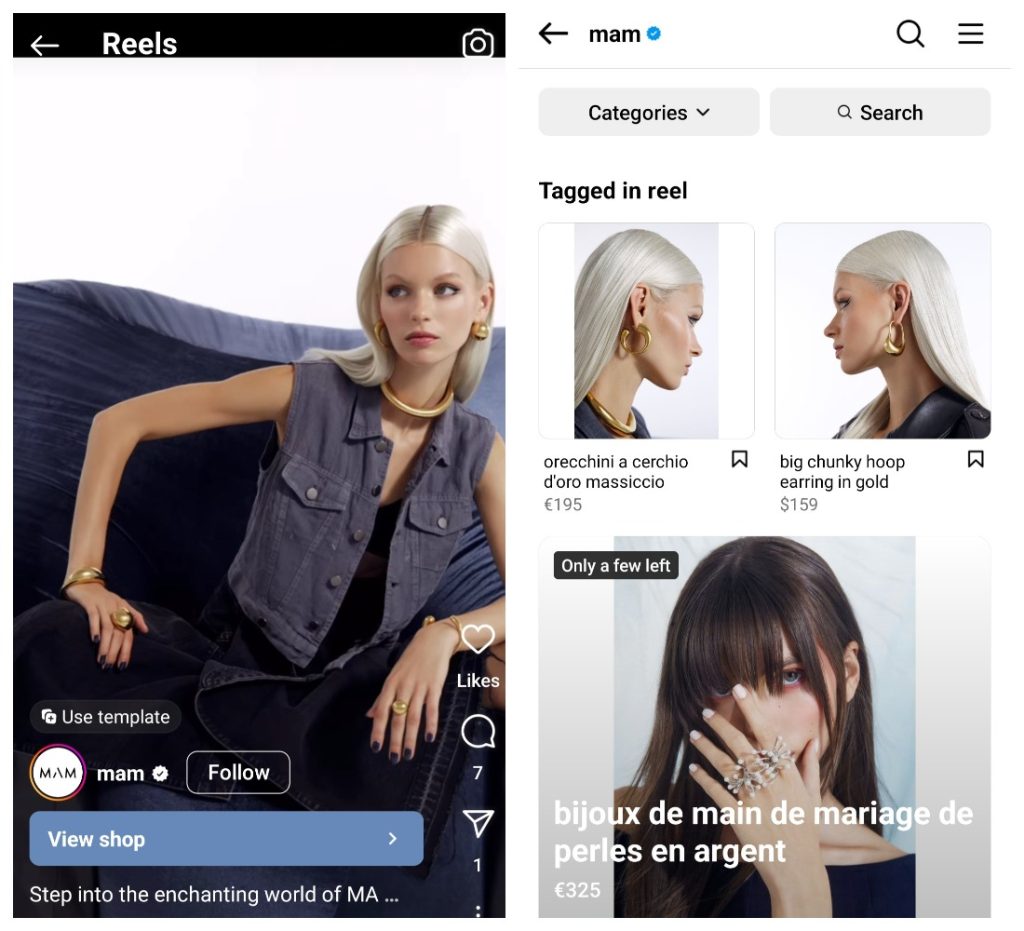
You can tag products in different types of content
How Long Does It Take to Get Approved for Shopping on Instagram?
The Instagram team reviews business accounts before they’re approved for Instagram Shopping.
Approval for shopping through the Instagram app can take anywhere from a few hours to a few weeks.
You’ll be notified by the Instagram app when your account is approved. After that you’ll be able to tag products in your posts.
How to Enable Product Tags on Instagram
After your account is approved for Instagram Shopping, here’s how to enable product tagging for your profile:
- Go to your business profile options, then go to Settings.
- Tap Business.
- Tap Shopping.
- Confirm your Facebook account.
- Select a product catalog to connect to your professional account.
- Tap Done.
If you don’t see the Shopping section in your account’s Settings, your profile is probably still under review or hasn’t been approved for Instagram Shopping.
How Do You Sell on Instagram through DM?
As mentioned earlier, Instagram Shopping is unavailable for sellers in some countries. So, if you still want to accept orders from customers in the app, you can do so manually via Direct Messages (DMs).
Here’s how to sell on Instagram through DM:
- Post pictures of your products in your Instagram feed (consider your account a digital product catalog)
- Ask followers to contact you via DM for information on payment methods.
One of the ways to accept payments without an online store is with PayPal. Here’s how to sell on Instagram using PayPal:
- Customers reach out to you via DM to order a product
- You provide your PayPal email address to customers. Or, ask for their PayPal email address and send them a PayPal invoice
- After getting paid, you update each customer manually on the order status.
Selling on Instagram DM involves a lot of manual work, which might prevent you from spending time growing other aspects of your business. Luckily, there are different ways to sell on Instagram — check out one below.
What If Instagram Shopping Is Not Available to You?
We described above how you can accept orders via Instagram DM, but this involves a lot of manual work and doesn’t offer a seamless buying experience for your customers. The latter could actually result in lost sales!
Here’s a very easy fix: use your bio to drive customers to your website.
You can add up to 5 links to your Instagram profile, but a more
One
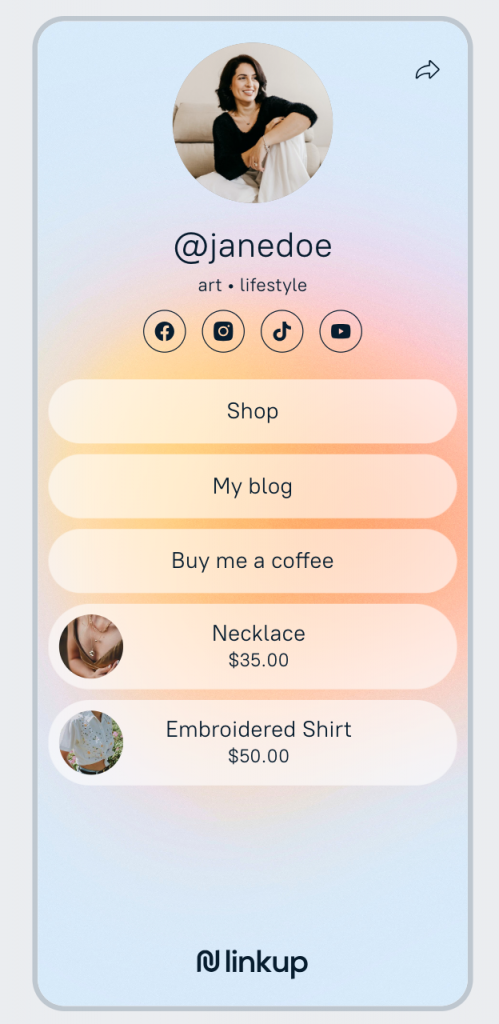
Think of Linkup as your digital business card that contains all your most important content
With a few clicks, you can effortlessly build a
Linkup stands out among other Linktree alternatives by offering the ability to include not just links but also products on your micropage. That lets customers buy more seamlessly, so they don’t have to browse your whole website. The easier it is to purchase, the better your chances of sealing the deal.
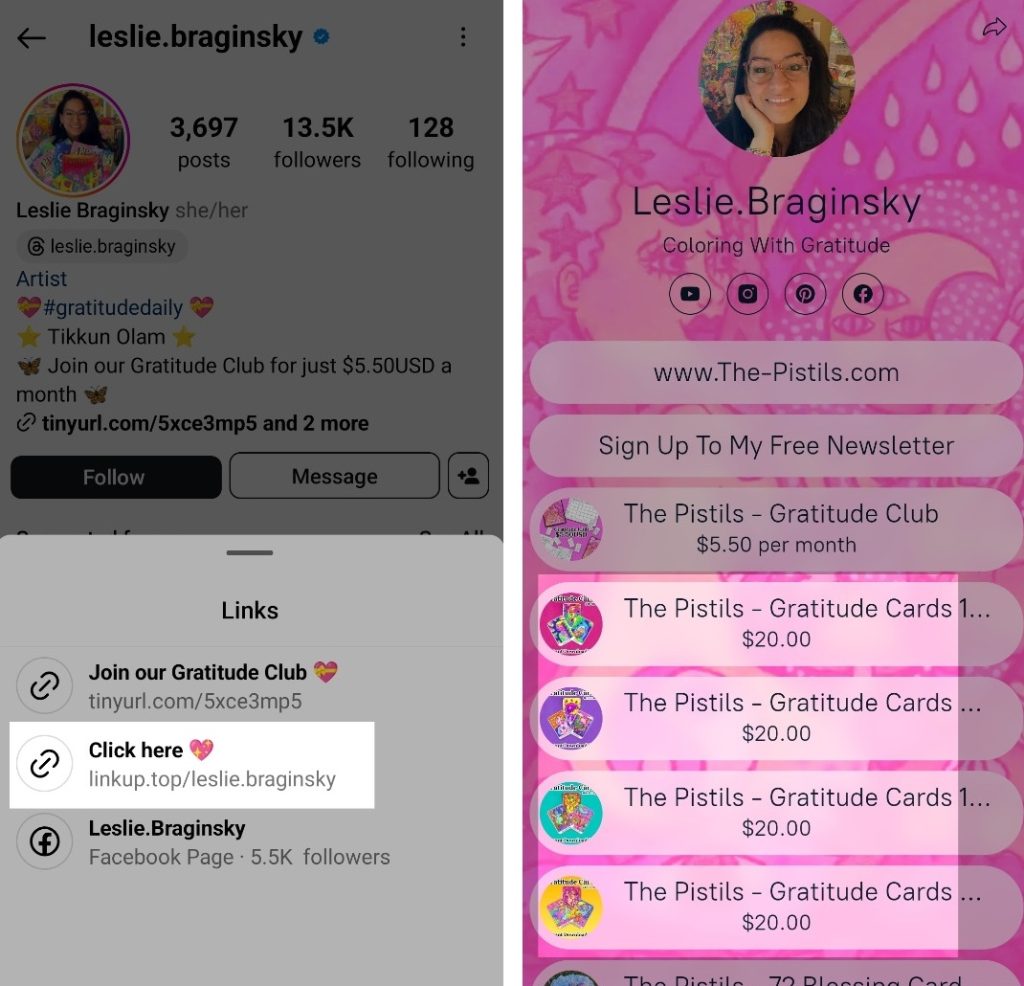
Customers can buy products right after clicking on the Linkup page
For example, you can add your bestselling products or items on sale to your Linkup page to help customers find them faster.
That makes Linkup particularly helpful for brands, artists, content creators, and influencers, as it allows your followers to make purchases or grab your merch directly from your Linkup page.
Tips for Using Instagram for Business
Some hints and tricks for using Instagram for business and turning your profile into a powerful sales channel.
Get a Professional Account
Instagram has two types of professional accounts — creator and business.
A business profile comes with some
It also comes with a handy “Insights” section to view data on impressions, reach, website clicks, and follower activity.

You can see insights for different periods to see how trends change over time
With a business profile, you can promote your posts within the app by clicking the Boost Post button under each post. Boosted posts have
Wondering how to start an Instagram business account? It’s super easy! From your personal page, tap Menu in the top
Run Ads on Instagram
Paid promotions allow you to reach your goals faster as compared to organic growth. There are a few different types of Instagram shopping ads:
- Stories ads
- Photo ads
- Video ads
- Carousel ads
- Collection ads
- Ads in the Explore section.
Schedule Your Content
Scheduling apps (like Later, HootSuite, or Buffer) are a
Add Links to Stories
Use the “Link” sticker for your Instagram Stories, which will lead viewers to the specified URL. This allows you to sell a product on Instagram right from the Story — just add a link to a product page.
Use Different Types of Content
Don’t overlook any possibility to connect with your audience via your content. You can post pictures, reels, or create Stories and save them to Highlights if you want them to last more than 24 hours.
Publish curated photos and engaging reels in your feed. Share casual pics, updates, and quizzes in Stories. Use Highlights to save FAQs for easy access. Go live to announce a new product launch or a giveaway. Explore all the ways you can create content with Instagram and then stick to the ones that get the most engagement from your followers.

Offer a glimpse behind the curtain of your business routine
Pay Attention to Organic Engagement
Organic followers are those that you don’t have to spend a dime to acquire, but rather ones which were genuinely engaged by your content. For example, they found you in search or saw a repost on their friend’s page and followed it back to your page.
To successfully sell on Instagram for free (without running paid ads, using shopping tags, or Instagram Checkout), you need to keep your organic engagement high. This happens when followers interact with your content a lot outside of ad campaigns. For example, they like and comment on your posts or react to your Stories.
Here’s how to grow your organic reach:
- Create
high-quality content relevant to your audience - Post this content regularly
- Promote discussions in the comments section of your posts
- Run contests and giveaways
- Encourage sharing photos of your products and tagging your profile.
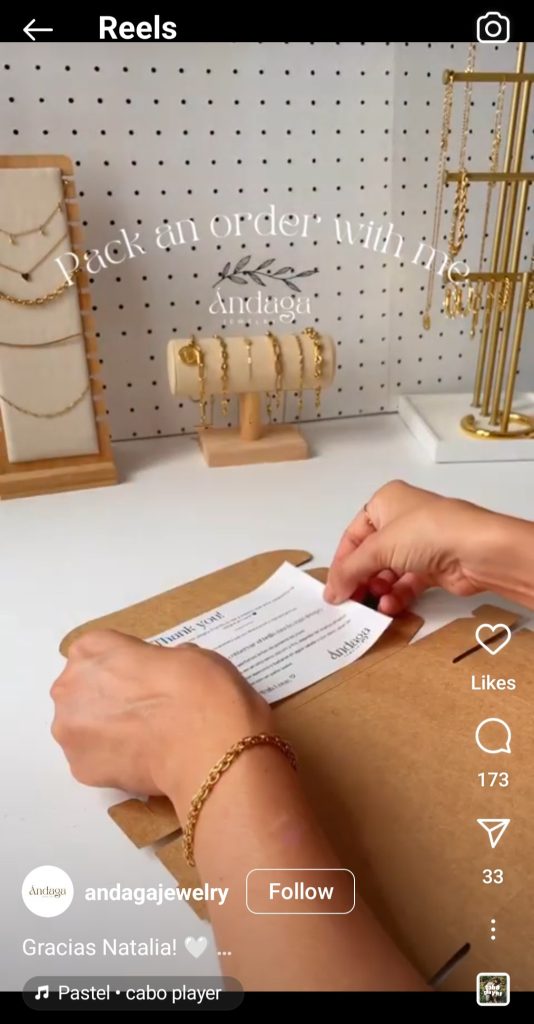
Show customers how you pack their orders for a more personal touch
Partner with Influencers
Well,
You can partner with

When teaming up with influencers, aim for content that comes across as organic rather than promotional
Use Hashtags for Discovery
Hashtags are a word or a group of words that follow the # sign. For example, #SkincareTips or #giveaway. They are searchable keywords and keyword phrases that group content by topic.
Instagram hashtags are a great discovery tool to help you reach new and relevant audiences. Some best practices when using hashtags:
- Use hashtags relevant to your niche and topic. No need to cram 30 irrelevant tags into one post. Instead, choose hashtags that best highlight the image’s content and caption
- Create a simple branded hashtag to curate
user-generated content and promote your business on other pages - Study influencers in your niche to learn which hashtags they frequently use. Similar hashtags may work for your brand, too!
How to Start an Instagram Business: More Monetization Options
If you’re wondering how to start a business on Instagram, now is the time. It isn’t just an
Here’s how to calculate your account’s engagement rate: take your total number of likes and comments, divide them by your total number of posts, divide by followers, and multiply by 100. A
You can use various tactics to monetize your Instagram when you have an engaged and active audience. Here are different ways to how to start an Instagram business:
- Make sponsored posts. Collaborate with brands to make a post that promotes an advertiser’s product on your page for a fee.
- Create your merch to sell via Instagram. Put your art or logo on
t-shirts, mugs, posters (anything that’s easy to print), and sell your branded products. - Teach what you know. You can’t sell services on Instagram with Shoppable posts, but you can use the platform to promote a course you teach or a downloadable guide. Don’t forget to add a work email or a link to your website in your Instagram bio.
- Sell affiliate products. You don’t need to have your own goods to sell through Instagram. Think about what brands your audience might find interesting, and reach out to those companies to check if they have affiliate programs. You can sell affiliate products via special links or promo codes.
- Make your own product and sell it. There are many things to sell on Instagram, from clothing and cosmetics to furniture and DIY products.
- Set up Instagram Subscriptions. These are for creators who produce exclusive content and want to offer it directly to their followers. Subscriptions can give you a recurring income from your biggest fans.
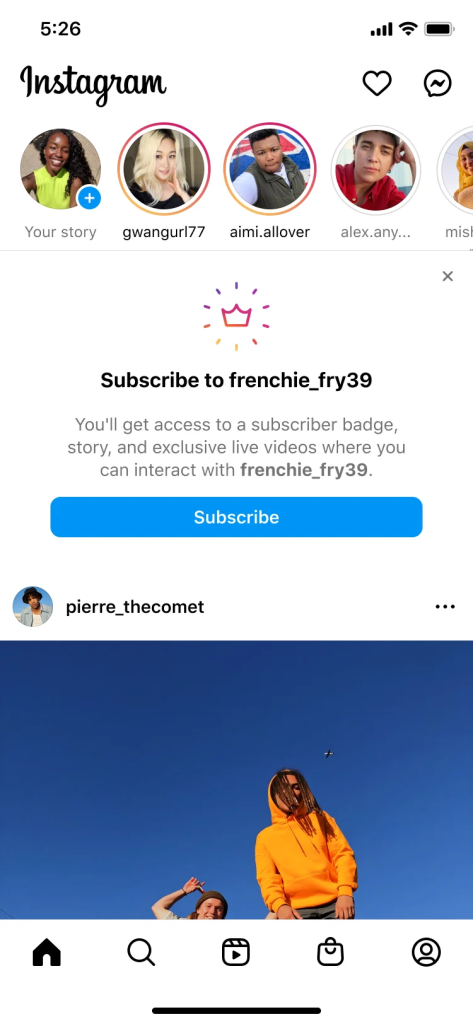
With Instagram Subscriptions, followers can subscribe to your exclusive content for a monthly fee
Wrap Up to Selling on Instagram
If, before reading this article, you’ve been wondering how to start a business on Instagram, it’s likely now you see endless possibilities for selling on Instagram. The key is to find a unique niche and engage with your audience through visually appealing content and creative marketing strategies. Tools like Instagram Shopping and Linkup can help make the selling process smoother and more efficient.
So don’t wait any longer — start your own Instagram shop today! Who knows, you may just become the next big thing in the world of selling on Instagram.
- How to Sell on Instagram: Complete Guide for Beginners
- Shopping in Reels: A New Way to Get Discovered and Sell Your Products
- How to Use
Micro-Influencers on Instagram to Boost Sales - How to Write a Great Instagram Bio for Your Business Profile
- Trending Product Niches on Instagram
- How Much Does It Cost to Sell Online With Instagram?
- How to Get Approved for Instagram Shopping
- How Many Followers Do You Need to Sell on Instagram?
- How to Leverage Product Tags on Instagram to Increase Sales
- 6 Easy Steps to Generating Sales with Instagram Stories
- How to Sell on Instagram Without a Website