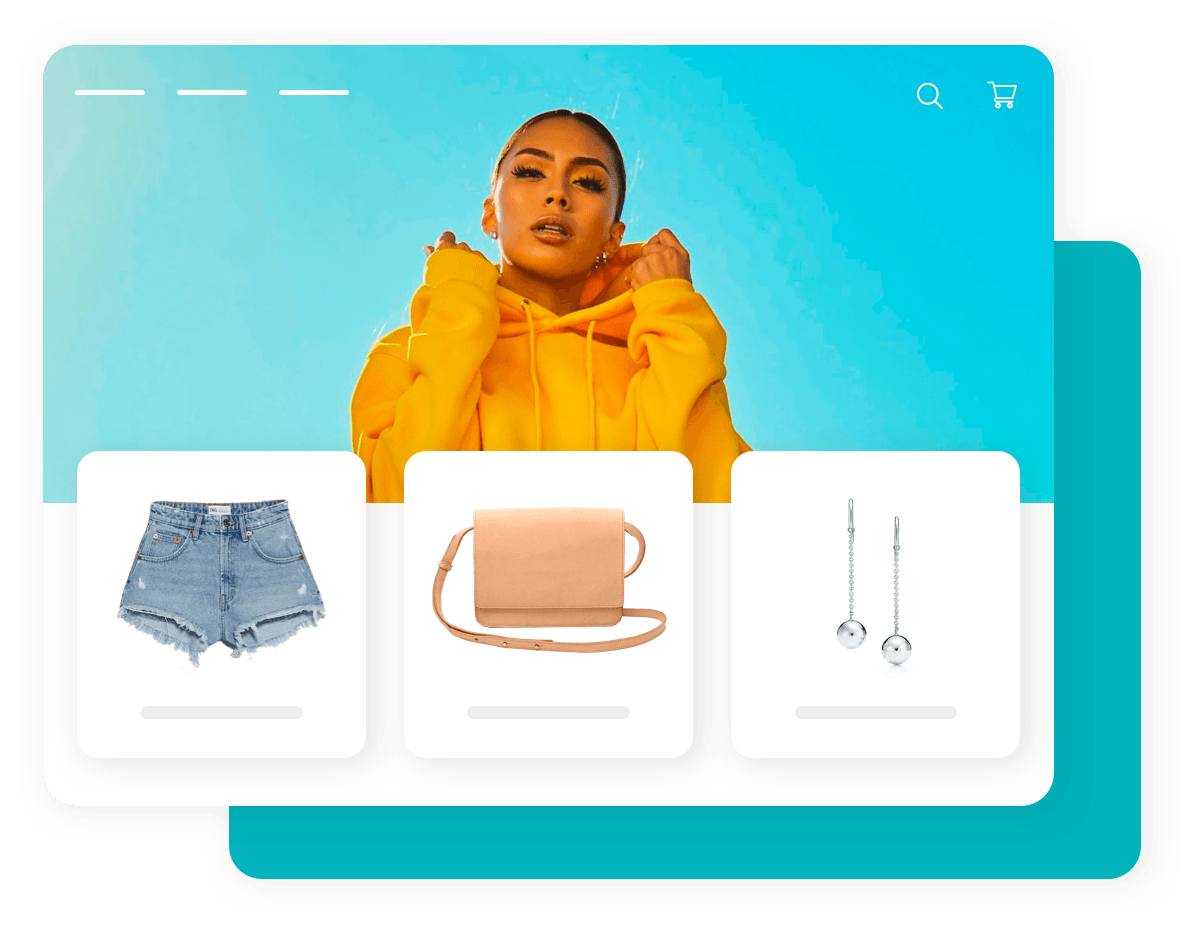Although international selling offers huge opportunities for growth, some online business owners feel intimidated by the thought of selling globally. However, with some planning and research, you can start selling abroad faster than you think.
Taking time to prepare for expanding your business internationally can help ensure you have a successful launch when you open up your online store to foreign
Find out how to prepare your store for expanding its reach and start making sales around the world.
Step 1: Recognize Your Opportunities for Selling Globally
Before prepping your international selling strategy, make sure you have a real, valid opportunity with unique products.
How do you do that?
Start by conducting market research around your products to determine product viability. This is the same thing you did when you developed your domestic business plan, only this time, you’re analyzing global markets.
Begin with a SWOT analysis (Strengths, Weaknesses, Opportunities, Threats) to determine how your product will stand out in this new market.

For example, let’s say you want to sell your
Strengths: You sell
Weaknesses: Your current line only includes four designs, and therefore your product offerings are limited.
Opportunities: No one in the international market is currently selling your brand, so you can offer something completely new to this audience. You also plan to invest another $4,000 into printing four additional designs this year, which will help expand your offerings and address your weakness.
Threats: You don’t have a copyright on your designs, so another retailer could potentially steal your designs and make your store obsolete.
Notice how conducting this analysis helps you prepare for the challenges and opportunities that can make
Not only will this research help you determine whether or not you’re pursuing a lucrative opportunity, but it’s also the first step in developing your global marketing strategy. And by doing this research beforehand, you minimize risk. That includes losing time and money on expanding globally when your products won’t sell in international markets.
Read more: How to Do SWOT Analysis For Eсommerce
Step 2: Research the Global Market
Before you switch to
Research the Needs of Global Customers
To conduct international market research, you can start by looking at data from your current customers. Do you have some international customers? If so, where are they located? What products are they buying?
If you don’t have international customers, you can use tools like Google Trends and Google AdWords to get an idea of what people in different countries are searching for.

With Google Trends, you can compare interest in a particular product or topic by regions
Work with Focus Groups
Before selling globally, you want to make sure customers in your desired foreign market will respond positively to your offerings.
Conducting focus group research with people who live in the countries you want to target will be a good indicator of whether or not your products will do well in a global market.
No travel necessary: you can hire companies that conduct market research. For example, CRI or FieldworkHub conduct international focus groups online. You can look for more market research companies in the GreenBook directory.
Look at Your Competitors
You can also look at your competition to see how they’re selling in international markets. What products do they offer for
Use Tools for Market Research
If you’re willing to spend some money on market research, there are also a number of tools you can use. For example, Attest and Answer the Public are both tools for content marketing, surveys, and consumer research.
While some market research tools cost money, free ones are also available.
For example, Think With Google tools allow you to find target markets in different countries and explore what these markets are interested in buying. You might be already familiar with Google Trends, but make sure to utilize the Market Finder and Find My Audience tools to achieve best results.

To start using the Market Finder tool, you need to enter your store URL
Another straightforward way to learn more about potential customers in foreign countries is by browsing Statista. It is a data visualization website that collects data from reputable reports and surveys across the web. Statista then turns that data into
Step 3: Research the Requirements for Cross-Border Selling
Once you’ve determined whether or not your products have a real chance in a global marketplace, you should start to think about a few specific international markets you’d like to market to. This will help you better understand your new audiences and craft more relevant marketing messages.
Business Etiquette
First, be sure you read up on the customs and standard business etiquette of your target countries.
Learn which phrases are considered polite to use in emails, the correct way to greet customers, and a bit about the country’s history to ensure you don’t make an unintentional culturally insensitive error.
Competitor Research
Next, start to get familiar with your main competitors in target countries.
See if you can differentiate your brand and products from existing brands. If you’re not sure where to begin this research, you may consider hiring help from a brand consultant within the target country to speed up the process.
Legal Compliance
Be sure to check the country’s legal restrictions to be certain you’re not attempting to sell and distribute an illegal product. For example, CBD products cannot be shipped or sold in certain countries.
To avoid fines, get to know border regulations before you start selling globally. The requirements and documentation needed to import goods can vary from country to country.
Some products may have restrictions or special regulations. For instance, an import permit is required for leather goods in Belgium.
No matter what country you decide to expand your international business to, stick to the best practices for selling globally. That means using fair business and marketing practices, creating secure online payment methods, and protecting consumer privacy.
Pricing and Currency
You’ll want to determine the pricing structure of your products and currency exchange rates when selling globally.
First, figure out the exchange rate. Online currency converters can help you with that. They will also show you how the exchange rate has varied over recent months.

An example of an online currency converter
When pricing your products, be sure to factor in the exchange rate so that you’re not losing money on international selling. Keep in mind that your prices may need to be adjusted over time to account for variations in exchange rates.
To determine an appropriate pricing model, be sure to check your competitors’ prices in the market country for specific types of products.
Use websites that compare the cost of living in target countries. For example, Numbeo states the following prices for a pair of jeans in different parts of the world:

As you can see, the price for a pair of jeans differs a lot from country to country. In Germany, it can cost $77, while in Iceland it costs $113.
You should consider the average cost of goods in different countries when pricing your products. You may have to create separate pricing structures for products sold globally.
Step 4: Prepare Your Store for Global Shoppers
After you analyze your product opportunities and research your potential global market, it’s time to prepare your online store for foreign shoppers.
Pay Attention to Your Brand Name
A brand name is an important part of your international business, so make sure it resonates with foreign customers.
You’ll want to avoid any cultural missteps, so take the time to research the meaning of your brand name in different countries.
For example,

A
Also, make sure it is easy to spell or say your brand name in the target country. If it’s not, you might want to consider a different name or an alternate spelling.
Display Your Online Store in Several Languages
Imagine having to copy and paste product descriptions into a translator just to buy a product you liked. You’d hardly describe that as a great shopping experience, right? Neither would your potential customers. That’s why one of the most important things for
With Ecwid by Lightspeed, you can easily turn your online store into a multilingual online store. Your website will detect the preferred language of your customers’ browsers and automatically show the store in that language.
The remarkable thing about setting up a multilingual store with Ecwid by Lightspeed is that you don’t have to translate your store all by yourself. The default texts on storefront, buttons, catalog, invoices, and email notifications are automatically translated into 50+ languages.
Important note! You do need to add manual translations for any unique texts, like product names and descriptions.

Store labels are translated automatically
Follow these instructions to offer your online store in multiple languages.
Consider Showing Prices in Local Currencies
Some international businesses show prices in a single currency, like US dollars or euros. That’s one way of doing it.
However, not all global shoppers are ready to convert prices manually when shopping online. Some customers would leave an online store when they see a price in a foreign currency instead of their own. It’s often too much work to research the exchange rate and calculate the
When you sell globally, it’s worth setting it up so that your customers see your prices in their native currency. Not only does that improve customers’ shopping experience in your store, but it also increases the chance of converting global shoppers into customers.
If you run an online store with Ecwid by Lightspeed, you can use the Currency Converter app from the Ecwid App Market. The app automatically converts the prices in your store and shows them to a customer in their local currency.

Customers can switch the currency to their preferred one when browsing your store
Set up Local Payment Methods
Customers in different countries have different preferences when it comes to paying for goods and services. When selling internationally, you need to make sure you’re using local payment methods.
To accept payments from the target country, research what payment methods customers in those countries use. Also include a couple of international methods popular with shoppers worldwide, like PayPal.
Check that your ecommerce platform enables you to accept payments in the countries you expand your business to. For example, Ecwid by Lightspeed connects to 80+ payment providers all over the world, so it will be easy to set up local payment options for your global customers.
Add International Shipping Options to Your Store
Of course, you’ll need to offer convenient shipping to the countries you’re selling in. Make sure to enable international shipping in your store.
You’ll need to research shipping options and figure out which ones make the most sense for your international business. You might need to partner with a global shipping service, like DHL or FedEx.
Keep in mind that shipping internationally can be expensive, so you’ll need to factor that into the price of your products.
If you run an online store with Ecwid by Lightspeed, adding international shipping methods to your store is a breeze. The platform integrates with major shipping companies that deliver all over the world, such as FedEx, UPS, DHL, and more.
Adjust Your Marketing
You’ll also need to adjust your marketing strategy when selling internationally.
For example, if you’re running a Facebook ad campaign, you’ll want to target people in the country or countries you’re selling to.
The same goes for other marketing channels, like emails, social media, and so on. Consider cultural differences when setting up promotional campaigns. What might be considered polite in one country could be seen as rude in another.
Avoid using stereotypes in your marketing as it can harm the perception of your brand. For example, in 2018, Dolce and Gabbana ran social media video ads that featured a male voiceover giving instructions to a Chinese woman as she tried to eat Italian food with chopsticks. Chinese shoppers were offended by the ad because of the racial stereotypes and the voiceover’s suggestive lines. As a result, Dolce and Gabbana’s sales decreased drastically that year.
Start Selling Globally
Covering these bases guarantees that you’re making it easy for global shoppers to visit your site and make purchases no matter where they live.
Take your time and do your research to create the best possible experience for this new group of customers. And with the right platform, such as Ecwid by Lightspeed, you’ll be able to prepare your online store for global shoppers in no time.
You can do so much for your budding international business with Ecwid by Lightspeed. Not only can you offer your online store in different languages and currencies, but you can also customize payment methods and shipping options for your store. That way, you ensure your online store is convenient for customers from all over the world.
And once you open your store to international selling, you’ll start seeing your products shipped to customers around the globe! It’s amazing to see your business grow.