When it comes to mastering WordPress, Elementor page builder works like a charm. This free
Can you add a shopping cart to WordPress with Elementor? You bet you can! The Ecwid
What Is Elementor?
Just like WordPress is the sitebuilder of choice for many, powering 37% of all websites. Elementor is the most common page builder for WordPress, used in over three million sites and 180 countries.
Here’s what makes Elementor page builder so popular among WordPress users:
- It’s fast and easy to use: you can create beautifully designed pages in no time with a
drag-and-drop editor, no coding skills or developers’ help required. - It creates beautiful pages: various widgets and a rich template library allows you to add that “designer” touch to your website without hiring a designer.
- It’s convenient: see changes to your page in real time. No need to to switch between the editor and the preview mode. It also works with or without Gutenberg editor (you can build your Ecwid store in Gutenberg too).
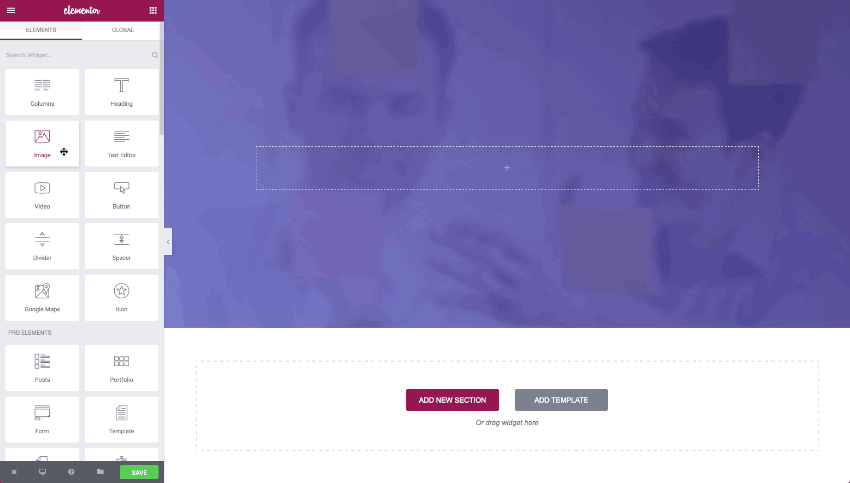
You can add elements anywhere on the page with an instant
Can you use Elementor for free? Yes, this is especially important for a beginner trying to stay on a budget. What else could you need! Unless that your Ecwid store functionality was at your fingertips when you use Elementor. Well, wish granted.
Now that Ecwid
You can instantly add an online store or a “Buy Now” button when you create your website with Elementor — just as effortlessly as any other element of your page.

You can find Ecwid widgets on the left section of the Elementor editor
Not all
Also: How Much Does WooCommerce Cost
Ecwid Widgets for Elementor
When you edit a page in Elementor, you see two sections on the screen. On the left, there is the editing window, and on the right, you can see how your page looks.
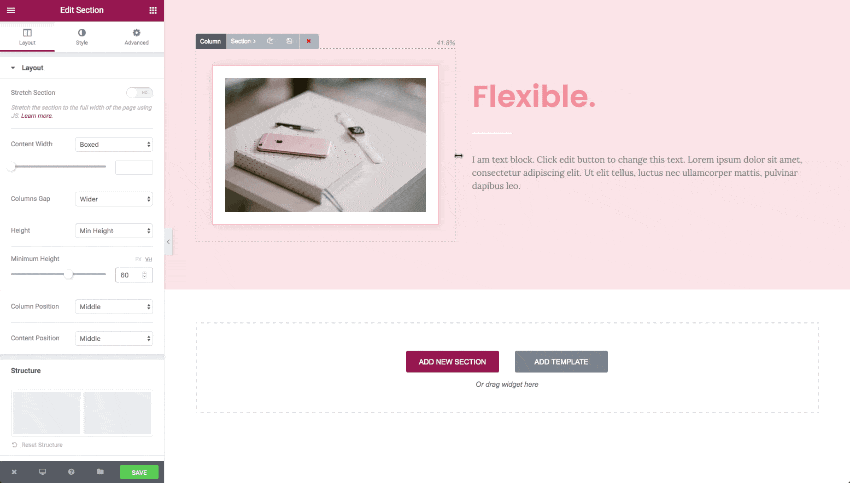
To add elements like text, images, or buttons to the page, you use special content blocks — widgets.
You can add widgets with a simple
When you use the Ecwid
The Online store widget allows you to display the whole storefront on a page:
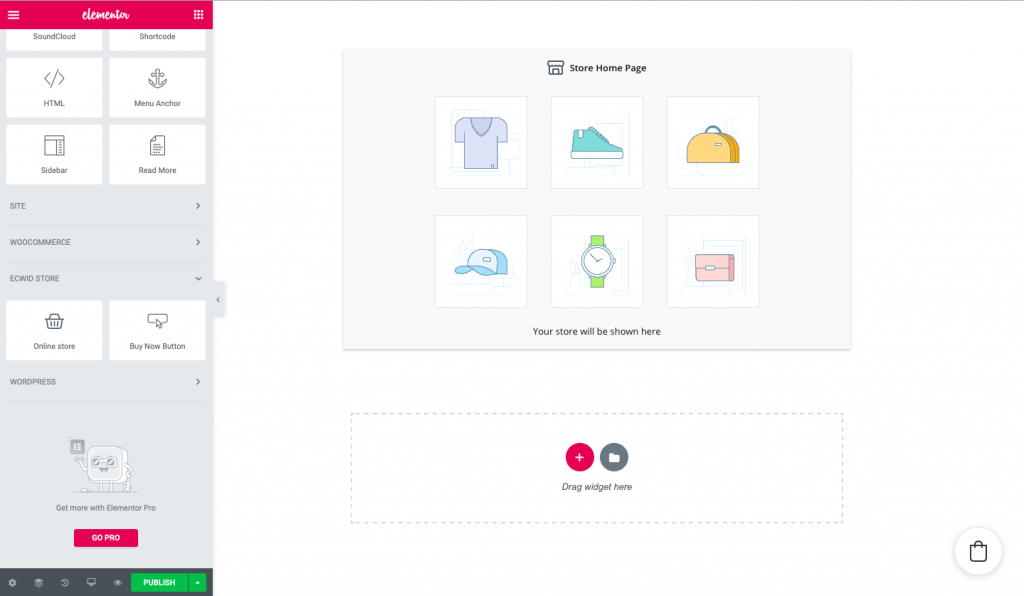
The Buy Now Button widget allows you to add “Buy Now” buttons to pages. You can choose what product you’d like to add with that button:
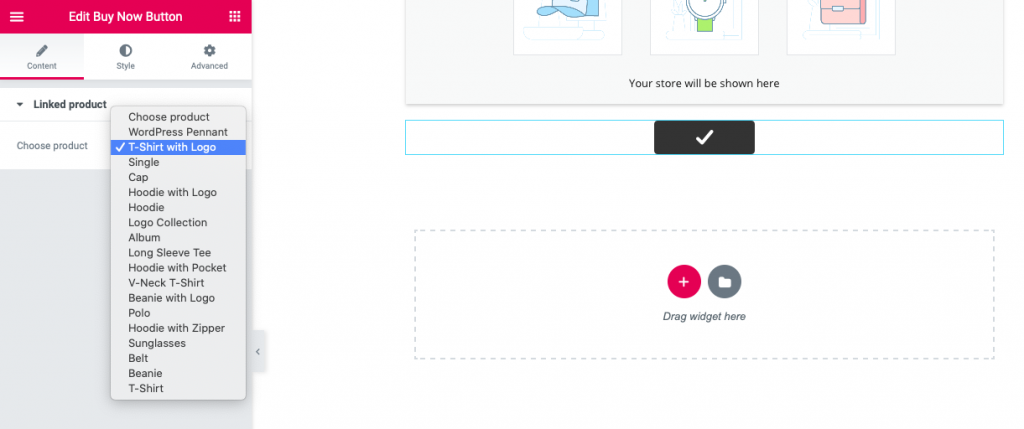
You can use “Buy Now” buttons to add single products to landing pages, your blog, the sidebar, or even to the error 404 page.
Learn more: 7 Ways to Sell With Ecwid’s “Buy Now” Button
How Do I Create an E-Commerce Website With Elementor?
Now, see firsthand how Ecwid
Before you start building an
- install Elementor page builder
- install Ecwid
E-commerce plugin for WordPress.
To add an Online store or a Buy Now Button to the page:
- Open the Elementor editor in your WordPress admin and find the “Ecwid Store” section there.
- Drag and drop the widget you want to use:
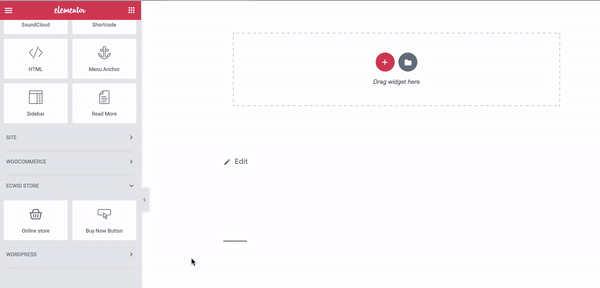
- To edit the content and look of your store or a Buy Now button, click on it in the right part of the screen and find “Edit Online Store” and “Edit Buy Now Button” on the left.

The Content tab allows you to choose a category or a product you want to show on the page.
The Style tab allows you to change the appearance of your Buy Now button. (As for the look of your store, you can adjust it in the Design page in your Ecwid Control Panel.)
As for the Advanced tab, it allows you to apply different effects, change background type, change positioning and other advanced characteristics.
- Click Preview changes to see how your storefront or a Buy Now button looks. Click Publish or Update to save the changes.
That’s it! Try adding
Create an E-Commerce Website With Elementor Today
With the Ecwid
Have you already tried building pages with Elementor?









