Significant challenge business owners face is online cart
Can you afford to lose all those potential customers? Probably not.
In this article, we present practical and
What Is Cart Abandonment?
Online cart abandonment is a phenomenon where shoppers initiate the purchase process but do not complete the transaction. It occurs when customers add items to their shopping carts, begin the checkout process, then fail to make a payment or complete their
Baymard Institute has been tracking the global average cart abandonment rate for 12 years. According to their recent studies, the average cart abandonment rate is 69.99%. That means 70 out of 100 customers will add a product to their carts but then leave your website without completing the purchase.
Cart abandonment rate differs a lot by industry. For example, according to Statista, websites offering cruise and ferry travel services have the highest cart abandonment rates out of all measured

Online shopping cart abandonment rate by industries worldwide (Source: Statista)
A device plays a role in cart abandonment too. Mobile shoppers tend to abandon shopping carts more often than desktop shoppers. For example, in the United States, the gap between mobile and desktop abandonment rates is over ten percentage points.
Why Do Shoppers Abandon Their Carts?
The statistics may look alarming, but by understanding the common reasons for shopping cart abandonment and taking steps to address them, you can reduce your abandoned cart rate and increase your sales.
First, let’s look into the most popular reasons for cart abandonment:
- extra costs being too high and/or unexpected (taxes, fees, or shipping costs)
- delivery times being too slow,
- lack of payment options,
- delivery and returns policies not being satisfactory,
- lack of trust in providing credit card information online,
- a confusing website interface,
- too many checkout steps,
- slow website performance.
Check out the insights from the Baymard Institute research on the most common reasons why online shoppers abandon their carts:

The results of the cart abandonment research by Baymard Institute
First, Improve the Shopping Experience
If you carefully read through the reasons for cart abandonment, you may have noticed already that most of them are connected to the customer experience in an online store. The good news is you can drastically improve it yourself! Especially if you use a powerful ecommerce platform such as Ecwid by Lightspeed.
Be Transparent About Shipping Costs
Unexpected shipping costs are one of the major causes of cart abandonment in the online shopping environment, which means transparency about shipping costs is essential.
It’s a good idea to include information about costs associated with shipping (and returns) right on the product page instead of surprising shoppers with a hefty fee once they arrive at the checkout.
Also, be sure your shipping costs (if not free for customers) are optimized. For example, if you run an Ecwid store, you can display

Flat rates relieve customers from both unexpected costs and calculations. If you want to reduce cart abandonment, try to find your average cost to be your flat rate.

Keeping customers informed about shipping costs
Free shipping is also a great perk to offer your customers. If you’re offering a free shipping promotion, make sure this is also noted across your online store (e.g., with free shipping icons or promo bars) — as this is a highly compelling offer for your shoppers.

An example of a free shipping bar
Be Transparent About Extra Costs
Display comprehensive pricing details, including taxes and fees, as early as possible in the purchasing process to prevent surprising customers with unanticipated fees.
If your prices don’t include taxes, it’s a good idea to specify that right in your product catalog. Or, just display prices with taxes included in your online store.
When charging any additional fees, for example, handling fee, specify its amount. Also, it might be a good idea to explain what these fees cover so that customers feel fees are justified.

It’s a good idea to add information about extra costs and payment in the FAQ section on your website
Simplify the Checkout Process
Lengthy and complicated checkout processes are a major factor behind cart abandonment.
Streamline the process by minimizing the number of clicks and steps required. Limit your form fields to only the essential data to keep customers moving forward.
If you run an Ecwid store, your checkout is already optimized. It’s

Ecwid stores provide smooth checkout experience
You should also consider adding an
There are more ways to make checkout faster:
- Let shoppers checkout without signing in or creating an account to give your customers more options.
- Accept Apple Pay and Google Pay so that customers can pay with a single tap.
- Connect PayPal Checkout to allow your customers to log into their PayPal accounts and simply use the already stored data in the account as their checkout information.
- Master your Product options to get all the necessary order details before the checkout.
Offer Multiple Payment Options
Consumers have different payment preferences, and offering a variety of payment choices can significantly reduce the likelihood of cart abandonment due to
When choosing payment gateways, consider their popularity, convenience for customers, and safety. For more tips, check out our article about choosing a payment gateway for your online store:
If you run an Ecwid store, it’s integrated with more than 80 trusted payment gateways so that you can provide your customers with the most convenient options, including paying with credit cards, digital wallets, and “Buy Now, Pay Later” options. You can accept recurring payments, too, for example, when selling subscription boxes or other subscription products.
Make Store Navigation Easy and User-Friendly
Ensure your website and cart are easy for visitors to navigate. This includes having a responsive design, clearly marked buttons, and uncomplicated menus.
Make sure the cart button is visible on all pages. Also, it’s helpful to let your customers buy a product right away with a Buy Button.

A Buy Button on a sidebar
Take advantage of website analytics such as Google Analytics to pinpoint any
Don’t forget to optimize your site for mobile users. With more than half of all internet traffic stemming from mobile devices, it’s essential to cater to this growing demographic. Ensure your site is
If you run an Ecwid store, it’s already
Slow website loading speed may also deter potential customers, so make a habit of checking your website performance using tools like PageSpeed Insights.
Display Estimated Delivery Times and Pickup Options
Slow delivery is one of the main reasons online shoppers don’t finish their purchases. Make sure your customers know when to expect their order. Adding estimated delivery times on the product page or at checkout helps customers manage their expectations.
If you run an Ecwid store, you can show approximate delivery times right on the checkout and product pages.

Showing estimated delivery times on a product page
Another option is to provide customers with various shipping options, including faster delivery services. Some shoppers might prefer a more expensive service to get the order faster (for example, when buying a gift.)
Finally, let your customers know if they can pick up their purchase
Make the Return Policy Compelling and Visible
The return policy not being satisfactory is one of the main reasons for leaving the website without placing an order. To provide customers with more confidence and reduce cart abandonment, make sure your return policy is clear and visible.

Customer should be able to find your return policy fast
Consider offering easy returns to give shoppers the confidence they need to buy. Let them know what their options are in case something goes wrong. You can also offer a
No matter how great your Return Policy is, it’s no good if shoppers can’t find it. Make sure to display the refund policy on all pages of your website, especially at checkout. You can also add a dedicated page with comprehensive information about returns and refunds.
Read our article about writing a compelling Return Policy below. Bonus: a template to quickly create one for your store!
Provide Instant Customer Support
Offer live chat assistance on your website to provide immediate and personalized responses to any question or concern a customer might have. This
If you sell online with Ecwid, you can add a live chat to your online store to let customers quickly resolve issues that are keeping them from following through. To do that, choose from dozens of live chat apps in the Ecwid App Market. Some of them also have more advanced features, such as automated chatbots.
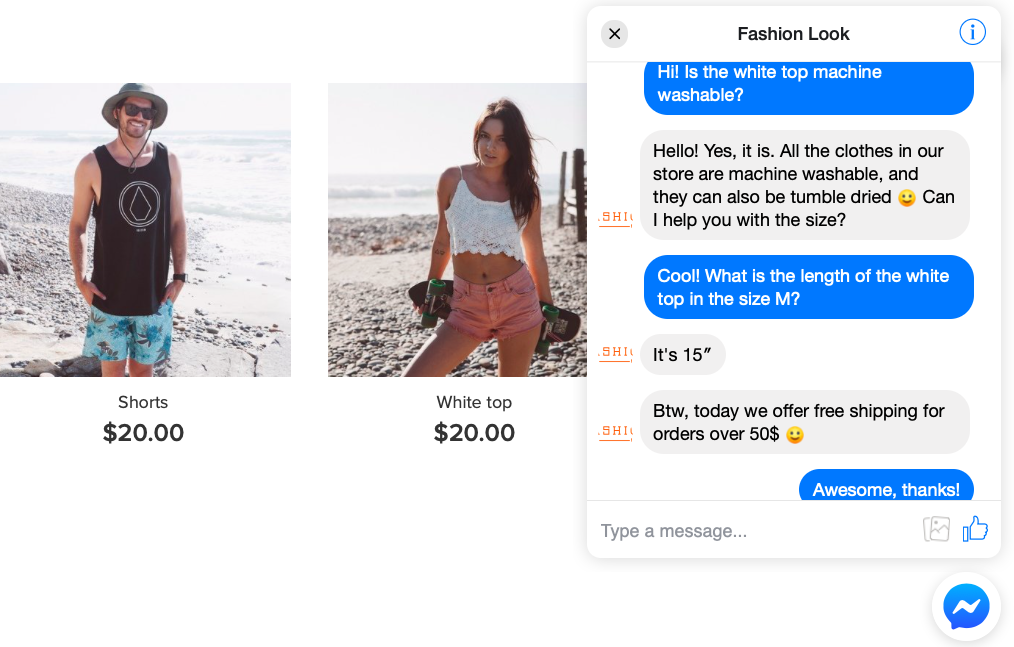
Add a Facebook Messenger live chat to your website to provide
Display Trust Signals Prominently
“I don’t trust the site with my credit card information” is one of the top reasons for cart abandonment. Display trust signals on the checkout page to ease your customers’ worries. For example, a checkout security badge.
If you use Ecwid for your online store, your checkout already shows that your customers’ data is protected. Learn more about Ecwid’s security for selling online.

This message lets customers know their data is protected
However, building trust is not just about providing a secure checkout (though it’s a must). Clearly showcase customer reviews, testimonials, certifications, or any awards or recognitions your business has received to prove your credibility as an online retailer.
Showing various trust signals can help calm concerns that potential customers might have, making them feel more certain about buying from your store.

Regularly collect customer feedback and add it to your website
Win Back Customers That Left without a Purchase
Now that you improved the shopping experience in your store, it’s time to ensure you get back customers who still left without a purchase.
Realistically speaking, a 0% abandoned cart rate is unachievable because no matter how great the shopping experience in your store is, people can still get distracted. For example, your shoppers can get a call or have problems with the
Here are some of the most effective ways to win over shoppers who left products in their carts:
Display Popups with Special Offers
Popups, or notifications that appear front and center on your online store, can help share important information, a special offer, or a message of urgency that keeps the shopper from abandoning their cart.
A few different options include:
Exit-intent popups: They appear as shoppers attempt to leave your site without completing the purchase.First-time visitor popups: These offer a special deal or discount to new website visitors.- Offer popups: Promote special deals/sales/new items.
- Email popups: Collect a site visitor’s email address so you can follow up later.

An example of an
As you can see, you can use several types of
To create a popup that integrates seamlessly with your Ecwid store, try Easy Popup, which offers a wide variety of customizable templates. You can also create a popup with Mailchimp or choose from other popup tools supported at Ecwid.
Send Abandoned Cart Emails
An abandoned cart recovery email gently nudges potential buyers to return to their carts in your store. Such emails usually consist of a reminder about the products left in the cart and a

An example of an abandoned cart email
If you use Ecwid for your online store, you can send abandoned cart emails automatically by enabling a single toggle. No need to write an email copy, design an email template, or schedule emails yourself!
You can use the default abandoned cart email or customize it as you see fit, for example, by including a discount coupon.
Automated abandoned cart emails are one of the most effective ways to bring customers back to your store to finish a purchase. Check out how this seller recovers 17% of abandoned carts with Ecwid.
You can also use abandoned cart emails as an opportunity to collect customer feedback and find out why shoppers aren’t following through. By default, the template includes your email and a
Run Retargeting Ads on Facebook and Google
Retargeting ads drive customers back to your store by showcasing products they’ve viewed through partner networks like Facebook or Google. Using these ads, you can remind shoppers of the items they’ve left behind and can help them circle back to finish the checkout process.

An example of a retargeting ad on Facebook
If you sell online with Ecwid, you can easily launch retargeting ads on Facebook and Google, even if you don’t have any advertising experience. Learn more about it in our Help Center.
Reduce Cart Abandonment to Make More Sales
Ready to capture that 70% of shoppers who are slipping away? Let’s do a quick recap of the ways to reduce cart abandonment and make more sales through your online store:
- Be transparent about shipping costs, delivery times, fees, and taxes
- Offer convenient and popular payment options
- Perfect your return policy and make it visible
- Ensure navigating and checking out in your store is smooth and fast
- Display trust signals on your website like reviews, awards, security badges
- Provide instant customer support
- Leverage
exit-intent popups and other notifications - Stay in touch with automated emails
- Bring back customers with retargeting ads.
Reducing cart abandonment boils down to understanding why shoppers exit without making a purchase and implementing targeted strategies to mitigate those reasons. By optimizing your online store and paying close attention to your customers’ needs and concerns, you can foster an exceptional shopping experience that keeps them coming back for more.











