We know you’ve been waiting for it. So we’re happy to report it’s that time
In this roundup of updates to Ecwid we’ve made in the past few months, we’re summarizing all the new tools we’ve created to up your selling game. This list is chock full of features to help you work with new sales channels, attract customers with even more payment options, and make store navigation and order placement easier than ever. Sounds good, right?
If so, check out our list of the hottest Ecwid tools, and get ready to take them for a spin.
It’s Time for TikTok
Have you heard of TikTok? It’s the world’s
Connect your product catalog to TikTok for Business, a set of tools that unlocks opportunities for growing your audience and making sales right in the TikTok app.
Connect your Ecwid store to TikTok for Business, and you’ll be able to:
Sell on TikTok
With TikTok Shopping, you’ll be able to tag your products in videos and add a Shopping tab to your profile to display your catalog of products right in the app.
Customers will be able to tap a bag icon in your videos or click on a product in your Shop tab. From there, they can view your product details (name, description, photos, and price) and, most importantly, be able to purchase the product right then and there. How cool is that?

Cconnecting your store to TikTok for Business is available for sellers in 20+ countries, but TikTok Shopping is currently only available for sellers in the US and the UK (stay tuned for future updates!).
Learn all about setting up TikTok Shopping for your Ecwid store in our Help Center.
Advertise on TikTok
Connecting your product catalog to TikTok Business also gives you access to advanced advertising tools.
When you sync your Ecwid store and your TikTok for Business account, you can create and manage a variety of ads for your products, including:
- Spark Ads, or
in-feed videos that you can turn into ads by adding acall-to-action button (with a link to your product page or website!) - Collection Ads that allow customers to browse your collection of products.
- Catalog Sales Objective Ads that display specific products to people who have expressed interest in them on your site.

You’ll also be able to run advanced ad campaigns thanks to TikTok Pixel. This is an analytics tool that tracks actions customers take in your store. You’ll be able to use Pixel’s data to reach out to new potential customers with similar profiles to current shoppers, or users who have previously engaged with your store. For example, you can show product ads to people that looked at an item in your store but didn’t buy it.
Advertising on TikTok is available for sellers in all countries supported by the app.
Learn more about how to start advertising on TikTok for your Ecwid store.
Offer More Payment Options Than Ever
A lack of convenient payment options is one the reasons shoppers leave a store without making a purchase. Make sure your customers can pay for their purchases with the most popular payment methods popular in your country. Or, enhance their shopping experience by allowing them to pay in installments.
Get Paid with Laybuy
Do you sell in the UK, New Zealand, or Australia? Then this news is for you!
Let’s be honest: it’s hard to resist a purchase when you can buy it now and pay for it later. That’s why “Buy Now, Pay Later” options are popular with shoppers: they can pay for their order in installments while receiving the product
Attract more customers by offering a “Buy Now, Pay Later” option to your online store. Now you can do that in your Ecwid store with Laybuy, a payment solution for businesses.
When you enable Laybuy in your store, customers will be able to pay for their orders in six weekly installments. The best part? You’ll be paid by Laybuy upfront and in full!
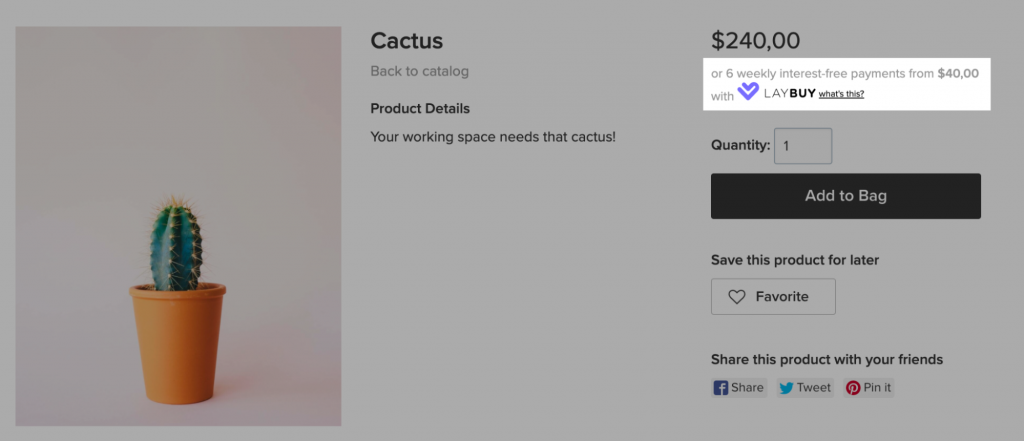
Here’s how to connect Laybuy to your online store.
Get Paid with Adyen
As the wide world of online shopping continues to grow, there are more options than ever for online payments. But paying with a credit or debit card is still one of the most popular payment methods.
With Adyen, a payment solution
Adyen is available for sellers in most European countries, the UK, the US, Canada, Brazil, Australia, and Singapore.
Interested? Here’s how to enable Adyen in your Ecwid store.
Get Paid with Nexi and Satispay
If you want to diversify the available payment options in your store, don’t forget to enable popular payment methods that local customers expect to see when they shop online.
Is your store located in Italy? Or are you planning to expand your business there? Make your shopping experience better for your Italian customers with Nexi and Satispay.
With Nexi, customers can pay with common credit cards, such as VISA, Visa Electron,
Here’s how to enable Nexi and Satispay in your Ecwid store.
Get Paid with Alipay
We can’t stress the importance of providing local payment options enough, so here’s another
With Alipay, customers can pay you on your website or a mobile device using their login credentials or with the Alipay app.
Alipay is available for Ecwid stores via the Stripe payment gateway. Here’s how to set up Alipay in your Ecwid store.
Improve Your Instant Site’s Navigation
An online store isn’t just about the products you sell, but also about the experience customers have when browsing your website. If your website is hard to navigate, it’ll be harder to turn casual browsers into loyal customers.
To make sure your customers are always happy with your store’s shopping experience, we’re constantly making improvements to the Ecwid Instant Site.
If you sell via Instant Site, enable the following settings to ensure your customers always find what they need, or can reach out with questions. Keep in mind that these settings are available for the newest version of Instant Site. If you sell on a custom website (like WordPress or Wix), check out this article about navigation for online stores.
Add a Navigation Menu
Add a navigation menu to your store and direct your customers to different site blocks or to external web pages with ease. You can also make it so that customers can email or call you just by clicking a menu link. That way, it’s easier for customers to browse your store and reach out instantly with any questions that come up.

Check out our Help Center article on how to add a navigation menu to your Instant Site.
Add a Categories Menu
Help customers find what they need faster by displaying product categories in the dropdown menu at the top of your website. This way, customers can get a quick overview of your product range and head to the category they need.
This way, matter how many items or categories you have, customers will be able to find the product they’re looking for easily, which means they’re more likely to make a purchase.
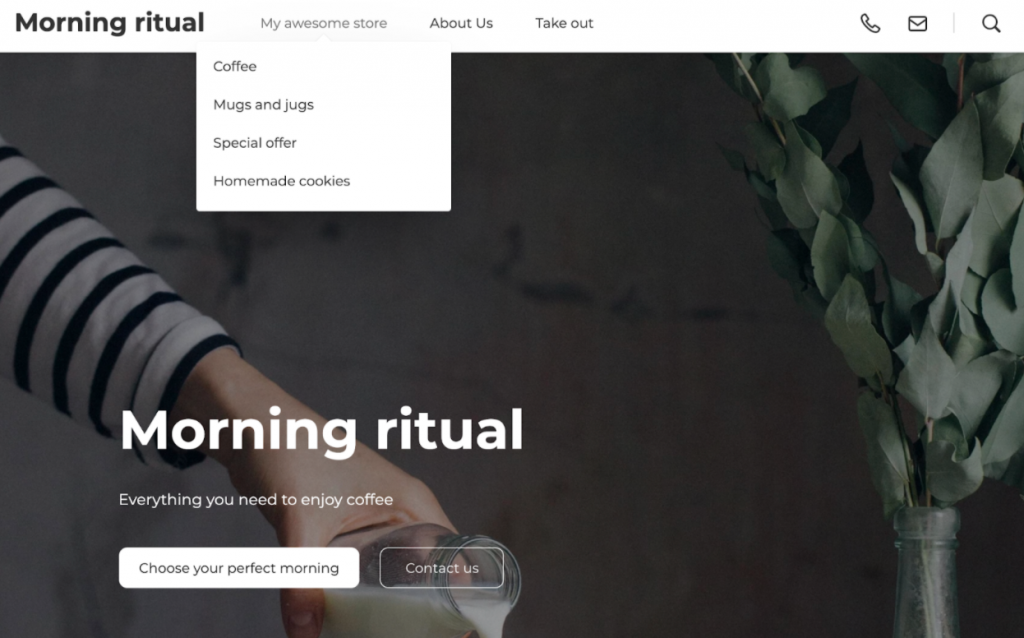
Follow these instructions to add a categories menu to your Instant Site.
Make Subscriptions More Convenient for Customers
You remember subscriptions, right? It’s that awesome tool that allows you to provide ongoing products or services in exchange for regular payment. It’s a handy setting if you want to grow your recurring revenue.
Since improving your customer’s shopping experience should be at the heart of any online store, we’ve made subscriptions more convenient for your customers. Now shoppers can add products with different subscription periods to a cart and proceed to checkout right away. That also means they can create multiple subscriptions by placing a single order, which saves time.
But what if a customer wants to make a
Learn more about growing revenue with subscriptions in our blog post or enable subscriptions in your store right away.
Comments? Suggestions? Let Us Know!
Now that you’ve read all about the latest updates to Ecwid, let us know: have you explored a new feature to improve your overall experience? Do you have an idea for a new tool to make running your store easier or more efficient?
Feel free to share your suggestions in the comments section below. We value your feedback a lot, and we’re eager to use it to make Ecwid an even better ecommerce platform for everyone.
Also, make sure you don’t miss the latest Ecwid tools by:
- Checking out our full timeline of updates, big and small, in the Help Center.
- Checking the What’s New tab in your Control Panel to enable tools that require manual activation.
- Subscribing to the blog newsletter to be the first to know about new tools.
- Bookmarking the Ecwid Updates section of the blog.
Stay tuned and happy selling!
- 8 New Ecwid Tools You Might’ve Missed
- 10 New Ecwid Tools to Up Your Revenue, Shipping, Payment, Reach, and More
- 10 New Ecwid Tools to Upgrade Your Social Selling, Payments, and Store Design
- 9 Ecwid Updates That Make Running an Online Store a Breeze
- 10 Powerful Ecwid Updates to Manage Your Store
- 20 Awesome Ecwid Updates That Will Save You Hours of Work
- 15+ Ecwid Updates for
Time- andCost-Effective Store Management - Why Booking Online is Important (and How to Add It to Your Ecwid Store)
- 15+ Ecwid Updates That Simplify the Life of a Busy Business Owner
- 10+ Ecwid Updates You Don’t Want to Miss
- 10 Ecwid Updates for an Exceptionally Powerful Online Store








