Страницата за плащане е от решаващо значение, когато става въпрос за онлайн продажба. Това е мястото, където клиентите финализират своята покупка, въвеждат информацията си за плащане и доставка и натискат ценния бутон „Купете“.
Въпреки това, почти 70% от онлайн купувачите изоставяне на касата без покупка. Една от основните причини е неудобният процес на плащане, който може да бъде причинен от различни злополуки. Един от тях е, когато касата ви не е персонализирана да отговаря на нуждите на вашите клиенти.
В тази статия ви даваме няколко съвета как да персонализирате касата на вашия магазин, за да подобрите пазаруването във вашия магазин и да увеличите продажбите.
Първата стъпка към конвертиращо плащане
През последните години броят на изоставените колички нараства. Това означава, че компаниите за електронна търговия имат все повече проблеми с превръщането на клиенти.

Процент на изоставяне на онлайн количката за пазаруване в световен мащаб,
Според едно проучване, 17% от онлайн купувачите в САЩ са се отказали от поръчка единствено поради прекалено дълъг или сложен процес на плащане.
Първо и най-важно, трябва да поддържате онлайн плащането си просто. Колкото по-малко стъпки има в процеса на плащане, толкова по-добре. Ето защо е изключително важно да изберете платформа за електронна търговия, която предоставя на онлайн продавачите a
Ecwid от Lightspeed предоставя на онлайн търговците и техните клиенти удобен и прозрачен

A
Всички стъпки, необходими за извършване на поръчка, са ясно видими за клиентите на страницата за плащане. Вашите клиенти могат да завършат покупката си за няколко секунди, без да се налага да попълват ненужни полета или да чакат страниците да се заредят.
На Екуид
Запишете се за Ecwid от Lightspeed да създадете онлайн магазин, който е приятен както за разглеждане, така и за купуване.
Как персонализирането на касата подобрява изживяването при пазаруване
Дори ако страницата ви за плащане е безупречна по отношение на
Персонализирането на вашата страница за плащане е важно. Можете да го адаптирате към вашите бизнес нужди и да покажете на клиентите си, че ви е грижа за изживяването им в магазина. Обслужването на вашите клиенти увеличава шансовете за успешна сделка.
Представете си, че клиент пазарува подарък във вашия онлайн магазин. На касата смятат, че би било страхотно да поръчат подаръчна опаковка за продукта. Те обаче не виждат тази опция при плащане. Разбира се, те биха могли да се свържат с вас чрез месинджър или имейл, за да разберат дали предоставяте опаковане на подаръци… Но нека бъдем честни, това е твърде много шум. Така те напускат вашия онлайн магазин без покупка и отиват при вашите конкуренти.
Това е само един пример, когато предвиждането на нуждите на клиента и коригирането на плащането, за да ги посрещне, може да предотврати загубена продажба.

Понякога дори едно поле може да промени изживяването на клиента при плащане към по-добро
Бизнесите са уникални, както и техните целеви аудитории. Ето защо стандартното плащане (с искане за име, имейл, телефонен номер и адрес за доставка) понякога не е достатъчно, колкото и удобно да е. Вие познавате клиентите си по-добре от всеки друг. Защо не посрещнете нуждите им на един от най-важните етапи от покупката им?
Нека разберем какво можете да направите, за да персонализирате плащането си и да подобрите изживяването на клиентите при пазаруване.
Как да персонализирате плащането в онлайн магазин
Обикновено персонализирането на онлайн плащане включва кодиране. Не всички онлайн продавачи знаят как да направят това, така че трябва да се свържат с разработчиците, за да персонализират своето онлайн плащане според бизнес нуждите си. Това означава да прекарвате време и
За щастие някои платформи за електронна търговия предоставят на онлайн продавачите гъвкави настройки за тяхното плащане. Ако вие продават онлайн с Ecwid от Lightspeed можете да промените плащането си с помощта на потребителски полета. Това може да стане с миг на око без никакво кодиране!

Можете да видите визуализация на вашето поле за плащане, докато го създавате
С Ecwid от Lightspeed можете да добавяте персонализирани полета към всяка част от вашата страница за плащане. Те ви позволяват да събирате информация от клиенти, като съобщения за подаръци, данъчен номер на купувача, предпочитания за опаковане, инструкции за доставка, предпочитания за дата на доставка и каквато и да е друга информация, от която може да се нуждаете!

Пример за потребителско поле за радио бутон
- настройки на потребителски полета са много гъвкави:
- Можете да изберете тип поле и да добавите заглавие и контейнер за инструкции.
- Попълването на полетата може да бъде задължително или незадължително за вашите клиенти.
- Възможно е да добавите толкова персонализирани полета, колкото са ви необходими към всяка стъпка на плащане.
- Можете да сортирате персонализирани полета при плащане по начина, по който ви трябва.
Говорейки за видове полета, имате много възможности за избор:
- Текст
полета - едноредови или параграф - Бутони за радио
- Падащи менюта
- Инструменти за избор на дата и час
- Бутони за избор
- Полета за отметка
Богатите потребителски настройки на полето ви позволяват да коригирате плащането според нуждите си, като същевременно поддържате процеса на плащане удобен и бърз за вашите клиенти. Отново не са необходими умения за кодиране!
Информацията, която вашите клиенти изпращат чрез персонализирани полета за плащане, ще се появи в подробностите за поръчката. Можете да изберете позицията на данните на полето в подробностите за поръчката (например коментари за поръчката, подробности за клиента или блок за доставка). Можете също така да изберете да показвате тази информация във фактурите и/или известията на вашия магазин.

Можете да видите информацията, изпратена чрез персонализирано поле за плащане в подробности за поръчката
Искате ли да опитате потребителски полета? Научете как да добавяте и управлявате персонализирани полета при плащане в Помощен център на Екуид.
Как можете да използвате потребителски полета при плащане
След като вече знаете защо и как да добавяте персонализирани полета към страницата си за плащане, нека видим как можете да ги използвате във вашия бизнес.
Ето някои примери:
Оферта за опаковане на подаръци
Ако продавате продукт, който може да се купи като подарък (играчки, книги, часовници, свещи и т.н.), има смисъл да предложите и подаръчна опаковка за него. Това е особено актуално по време на

Посочете заявки за доставка
Местните фирми като хранителни магазини и ресторанти често предлагат доставка. С Ecwid от Lightspeed можете да настроите местна доставка във вашия магазин и дори да поискате предпочитания от клиентите дата и час на доставка на касата.
Понякога обаче клиентите може да имат конкретни заявки за доставка. Например, може да поискат да оставите поръчката на входната врата. Можете да ги попитате за техните предпочитания за доставка, като използвате персонализираните полета за плащане.
Питам за Свързани с данъците Информация
В някои държави онлайн продавачите са задължени по закон да искат от клиентите
Ако продавате с Ecwid от Lightspeed, можете да направите това, като активирате „Данъчна информация“ стъпка за плащане във вашия магазин. Предлага се за продавачи от Европа, Бразилия, Южна Африка, Австралия, Канада, Нова Зеландия, Малайзия и Сингапур.
Ако продавате в друга държава, но също така трябва да поискате данъчни номера на клиентите, за да спазите местните закони, можете да направите това, като създадете персонализирано поле за плащане.
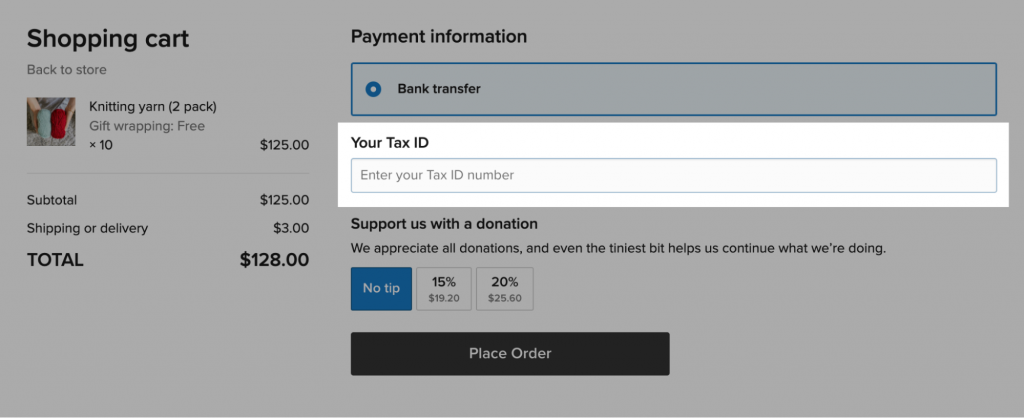
Попитайте за адрес или данни за контакт
Стандартната каса съдържа полета за въвеждане на информация за контакт и доставка на клиенти. Но понякога искате по-точни подробности, например когато имате нужда клиентите да включат своята провинция в адреса си.
Някои клиенти може да предпочетат да се свържете с тях чрез месинджъри вместо по телефона. Можете да ги помолите да посочат предпочитания от тях начин на комуникация, като използват персонализирани полета.
Попитайте за гравиране или бележки
Фирмите, продаващи продукти, които могат да бъдат персонализирани (като бижута, торти, цветни букети, плакати и т.н.), често предлагат да направят гравиране или бележка по поръчка. Използвайки текстово поле при плащане, можете да попитате клиентите какъв текст искат да видят върху продукта, който поръчват.

Съберете отзиви от клиенти
Отзивите на клиентите са безценни за подобряване на пазаруването във вашия магазин. Защо не използвате персонализирани полета за плащане за събиране на обратна връзка? Например можете да попитате „Как разбрахте за нашия бизнес?“ на касата. Като алтернатива можете да добавите по-подробни анкети, като използвате бутон за избор или падащи полета.
Не прекалявайте обаче. Вашата цел е да поддържате плащането възможно най-просто, така че избягвайте да добавяте подробни проучвания.

Проследявайте ефективността на промоционалните сътрудничества
Ако често си сътрудничите с други марки или влиятелни лица, за да популяризирате бизнеса си, може да искате да анализирате ефективността на тези кампании. Използвайте персонализирани полета, за да попитате клиентите кое сътрудничество ги е довело до вашия магазин. Това ще ви помогне да идентифицирате най-ефективните кампании.
Още начини за подобряване на плащането
Персонализирането на вашето плащане може драстично да подобри пазаруването на клиентите във вашия магазин. Това от своя страна насърчава клиентите да завършат покупките си.
Неудобното плащане обаче не е единствената причина за изоставянето на количката. Клиентите напускат касата без покупка поради редица причини, включително липсата на опции за доставка и плащане или неочаквано очаквано време за доставка.
Обърнете внимание на констатациите от това проучване на причините за изоставяне на количката:

За щастие най-често срещаните причини за изоставяне на количката могат да бъдат предотвратени. Ето какво можете да направите (освен персонализиране), за да подобрите пазаруването във вашия магазин:
- Покажи очаквано време за доставка на касата, за да подчертаете предимството на бързата доставка веднага.
- Добавете още опции за доставка, така че клиентите да могат да изберат най-бързия или най-евтиния метод за доставка, в зависимост от техните нужди.
- Добавете още начини на плащане и включват най-популярните видове, на които клиентите се доверяват (като Apple Pay, Google Pay, PayPal и др.)
- Показване дали даден продукт е наличен, показване на количеството на продукта и крия
няма в наличност продукти от вашата витрина. - Напишете ефективен Условия за връщане за да разсеете съмненията на клиентите относно покупката във вашия магазин.
- Настройте имейли за възстановяване на изоставена количка за напомняне на клиентите за продукти, които са оставили в количките си.
Ако искате да увеличите продажбите си, разгледайте процеса на плащане и вижте къде можете да направите някои промени. Опитайте да приложите някои от съветите, които споделихме в тази статия, и вижте как се променят вашите продажби.








